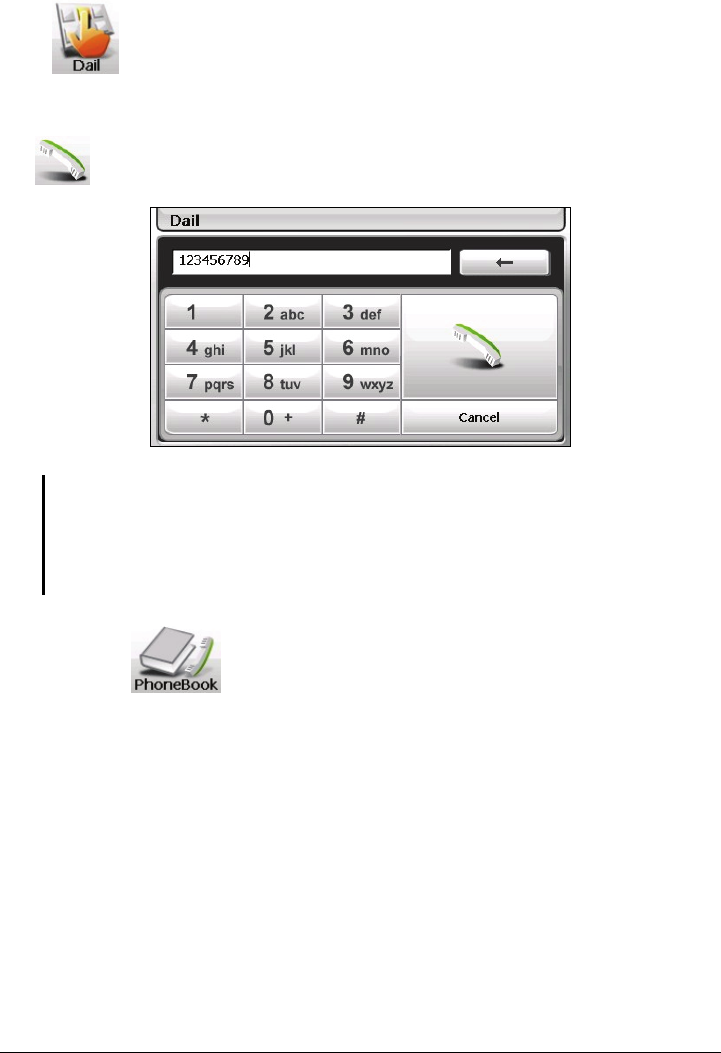
Dial
By tapping the Dial button in the Mobile Phone main menu, you can enter the
telephone number with the onscreen keypad. After entering the telephone number,
tap
to place the call.
NOTE:
International calls require a country code to be included in the phone number. On your
device, the country code is separated from the rest of the number sequence by a plus (+)
sign. If you are making an international call, tap and hold the 0 key until the + sign appears.
To delete the last digit entered, tap the Backspace button. Tap and hold the button for
about 1 second will clear the entire number.
Phone Book
By tapping the Phonebook button on the Mobile Phone main menu, you can select
a phone number to call.
The program can display two types of phone books.
Local phone book
This is the phone book from the device’s Contacts program. (See Chapter 4.)
Remote phone book
This is the phone book downloaded from the mobile phone during the first
time connection. Depending on your mobile phone, this type of information
may not be downloadable.
45


















