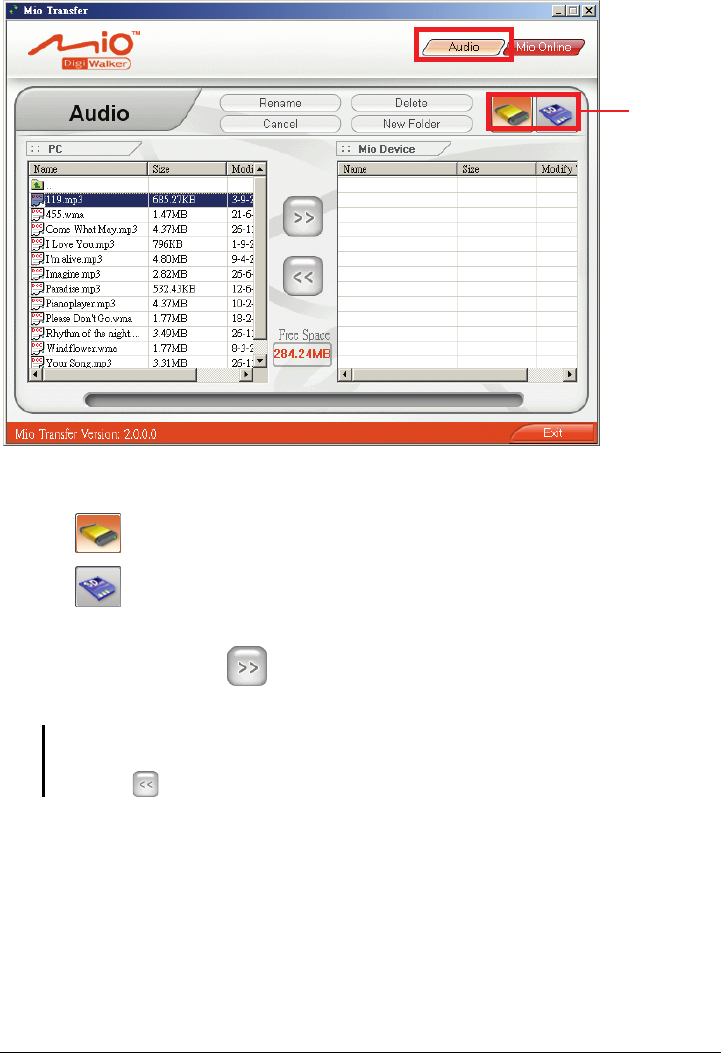
Target
Device
6. Select your target device by clicking one of the icons:
z - the flash memory of your device
z - a storage card inserted into your device.
7. Select the folder where your files are from the left column. Select the file you
want to copy and tap
. The status bar will indicate the progress of file
transfer and the selected file will be copied to the target device.
NOTE: You can also copy files from your device to your computer. First select the file you
want to copy from the right column and select a folder on the left column to place these files.
Then click
to start the file transfer.
36


















