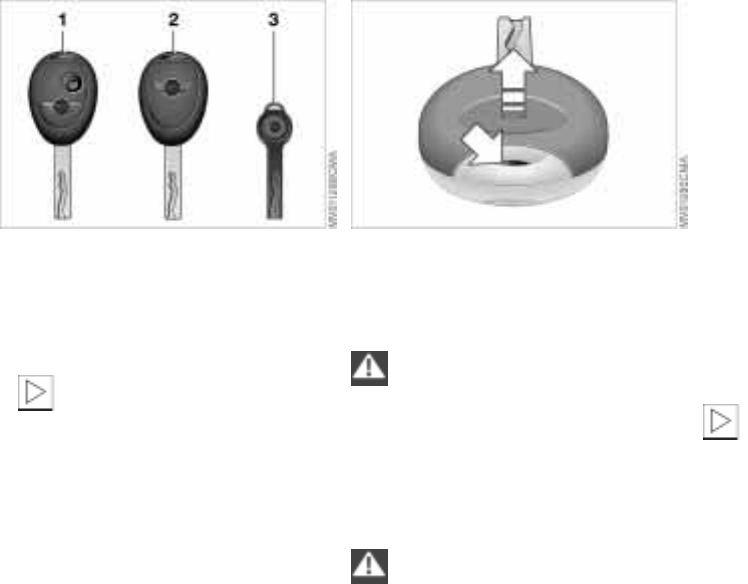
22
KEYS
Depending on the equipment fitted, your
MINI has up to three key variations:
1 Master key with remote control and
battery
If the battery is discharged, please
consult your MINI center. Battery
changing, see next column.
<
2 Door and ignition key
This key can only be used to open the
doors mechanically
3 Spare key for storage in a safe place, such
as in your wallet. This key is not intended
for constant use
Changing battery
Replace if it is no longer possible to unlock
the vehicle via the remote control.
Only use a battery of the type speci-
fied on the battery (CR 2032) and
make absolutely sure that it is fitted in the
correct position.
<
1. Apply a screwdriver at the recess
2. Use the screwdriver to lever out the
cover.
Return used batteries to a recycling
point or your MINI center.
<
Initializing the master key with remote
control
When you activate a master key with
remote control (replacement, additional
key or after a battery change), it must be
initialized.
This initialization can be performed in two
ways:
Press button 1 or button 2, see page 24,
four times in succession
or
if the vehicle is unlocked:
1. Switch the ignition on briefly (position 2)
and then off
2. Within 10 seconds, press button 1 and
button 2, see page 24, in succession.
In the event of a system malfunction,
please contact your MINI center. You
can also obtain replacement keys and
batteries there.
<
Online Edition for Part No. 01 41 0 156 724 - © 01/02 BMW AG


















