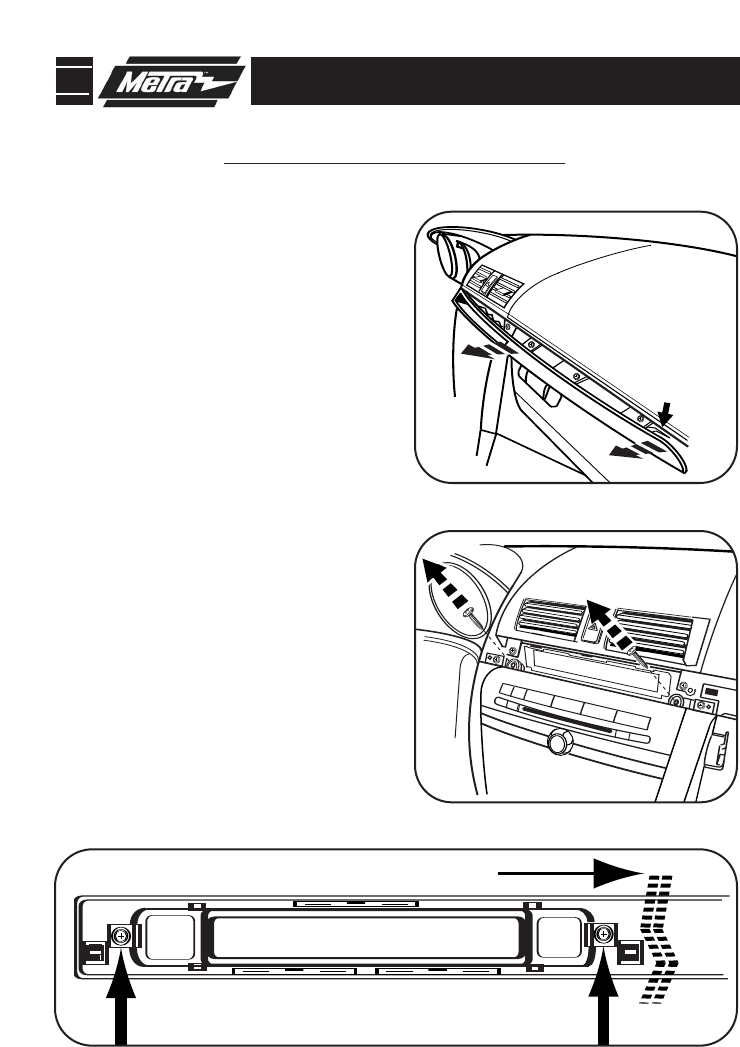
99-7504 DASH DISASSEMBLY
MAZDA 3 2004-2009
A
CL
O
CK
S
ET
LO
A
D
FM1
/2
A
M
C
D
TA
P
E/
M
D
HOOK
B
REAR VIEW - DISPLAY TRIM PA NEL
C
1
Disconnect the negative battery ter-
minal to prevent an accidental short
circuit.
1
Unclip and remove display trim panel
above radio. Tip: Open glove box and
start in middle of panel working
towards drivers side first because last
connection on far passenger side is a
hook. (
Figure A)
2
Remove (2) Phillips screws exposed
at top of radio then unclip and
remove radio. Note: Display is
attached to radio brackets and will be
removed at same time as radio.
(Figure B)
3
Remove (2) Phillips screws on back of
display trim panel securing display
trim then unclip and remove.
(Figure B)
4
Continue to display pocket assembly.










