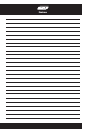17
Kit Assembly 95-3302
Double DIN mount radio provision
1. Locate the factory wiring harness in the
dash. Metra recommends using the
proper mating adapter from Metra or
AXXESS. Re-connect the negative
battery terminal and test the unit for
proper operation.
2. Slide the appropriate bracket into the
trim plate aligning the holes in the trim
plate to the clips on the bracket.
(Figure A)
3. Slide the DDIN radio unit into the trim
plate bracket assembly and secure the
unit to the kit using the screws supplied
with the head unit. (Figure B)
3. Aura, Cobalt, G5, HHR, Sky and
Vue only:
Cut and remove top mounting tabs on
each side of the Radio Housing.
(Figure C)
4. Reassemble dash in reverse order
of disassembly.
(Figure A)
(Figure B)
(Figure C)