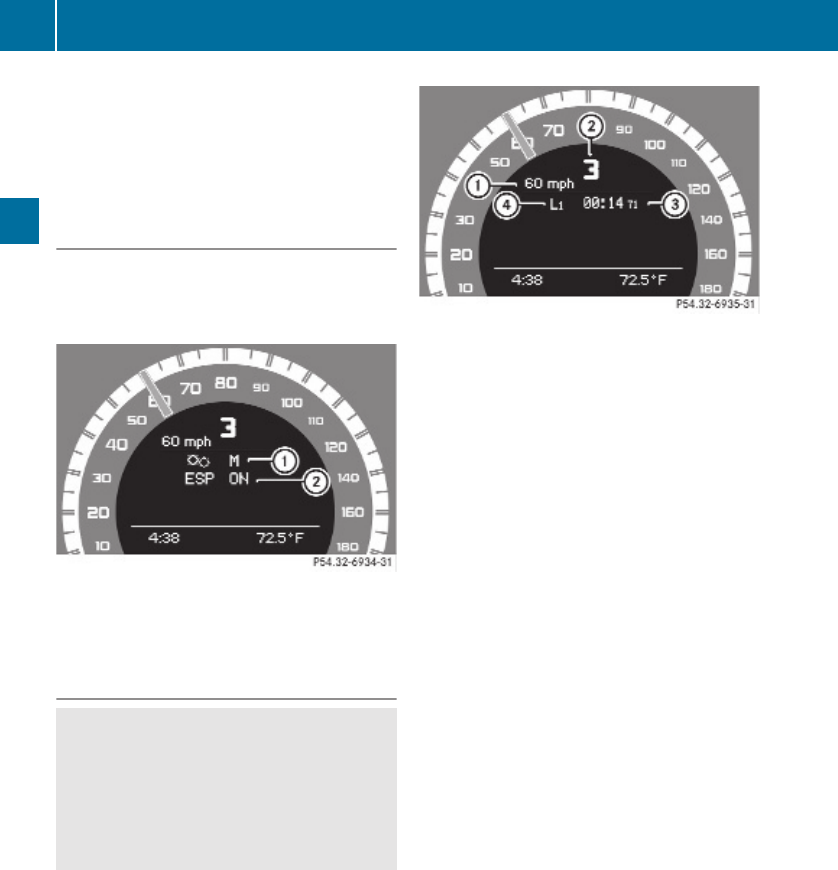
R
SETUP (Y page 124)
R
RACETIMER (Y page 124)
R
Overall analysis (Y page 125)
R
Lap analysis (Y page 126)
SETUP
X
Press button = or ; to select the
AMG menu.
X
Press button 9 to select SETUP.
:
Automatic transmission program mode
indicator
;
ESP mode indicator
RACETIMER
G
Warning!
The RACETIMER feature is only for use on
roads and in conditions where high speed
driving is permitted. Racing on public roads is
prohibited under all circumstances. The driver
is and must always remain responsible for
following posted speed limits.
The RACETIMER allows you to time and save
driving stretches.
X
Press button = or ; to select the
AMG menu.
X
Press button 9 repeatedly until the
RACETIMER appears in the multifunction
display.
:
Digital speedometer
;
Gear indicator
=
RACETIMER
?
Lap number
You can start the RACETIMER when the
engine is running or the starter switch is in
position 2 (Y page 77).
While the RACETIMER is being displayed, you
cannot adjust the audio volume using buttons
W or X.
X
Starting: Press button W.
X
Displaying intermediate time: Press
button X while the timer is running.
The intermediate time is shown for
5 seconds.
X
Stopping: Press button W.
When you stop the vehicle and turn the
SmartKey to position 1 (Y page 77) or, in
vehicles with KEYLESS-GO, turn off the
engine and do not open the driver’s door, the
RACETIMER stops timing. Timing is resumed
when you press button W after switching
the ignition back on or restarting the engine.
Saving lap time and starting a new lap
You can save up to 16 laps.
X
Press button X while the timer is
running.
The intermediate time will be shown for
5 seconds.
X
Press button X within 5 seconds.
The intermediate time shown will be saved
as a lap time.
124
Control system
Controls in detail
204_AKB; 5; 23, en-US
d2ureepe, Version: 2.11.8.1
2009-07-16T17:54:06+02:00 - Seite 124


















