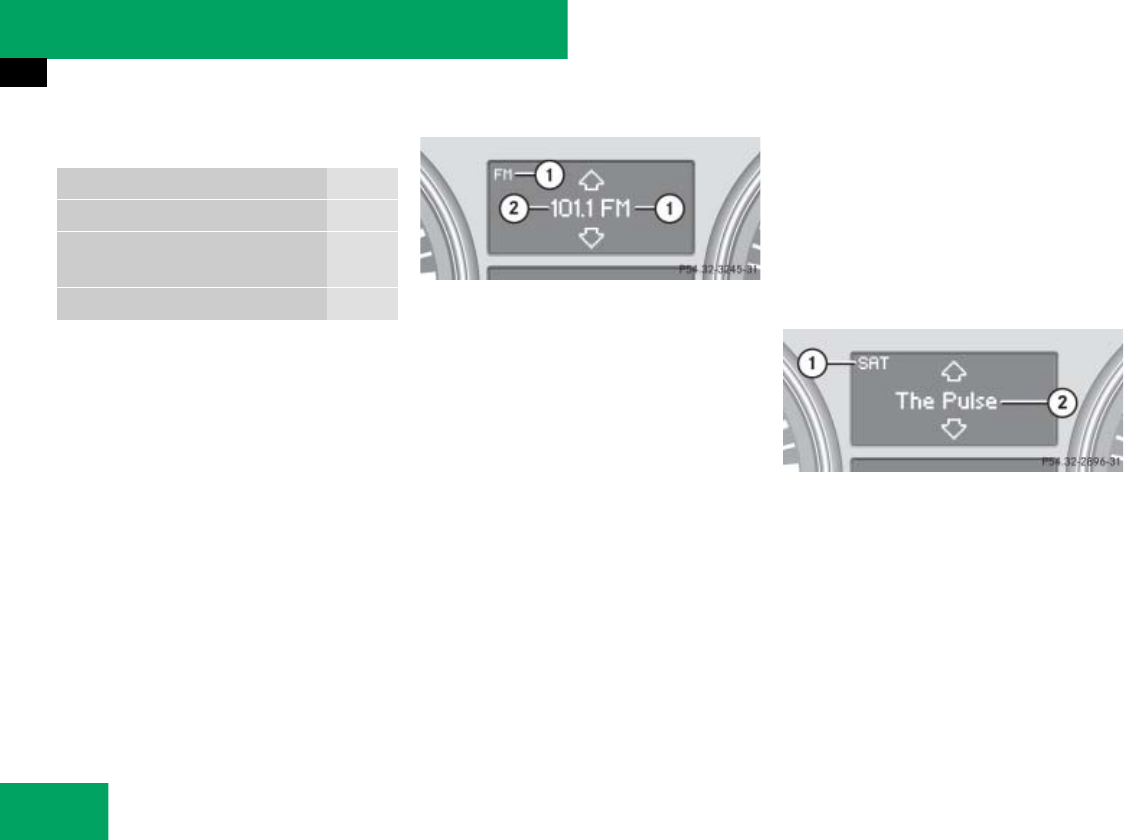
160
Controls in detail
Control system
The following functions are available:
Selecting radio station
̈ Turn on the COMAND system and
select radio. Refer to separate
COMAND system operating instruc-
tions.
̈ Press button è or ÿ repeatedly
until the currently tuned station
appears in the multifunction display.
1 Waveband setting
2 Station frequency
̈ Press button k or j repeatedly
until the desired station is found.
The station search depends on the se-
lected setting in the
Vehicle
submenu
of the control system (
୴ page 176).
Pressing button k or j will
either start a frequency scan or select
the next stored radio station.
Selecting satellite radio station*
(USA only)
The satellite radio is treated as a radio
application.
̈ Select satellite radio with the
corresponding soft key on the
COMAND system.
1 SAT mode
2 Channel name or number
̈ Press button k or j repeatedly
until the desired channel is found.
Function Page
Selecting radio station 160
Selecting satellite radio station*
(USA only)
160
Operating CD player 161
i
You can only store new stations using the
corresponding feature on the radio. Refer to
separate COMAND system operating instruc-
tions.
You can also operate the radio in the usual
manner.


















