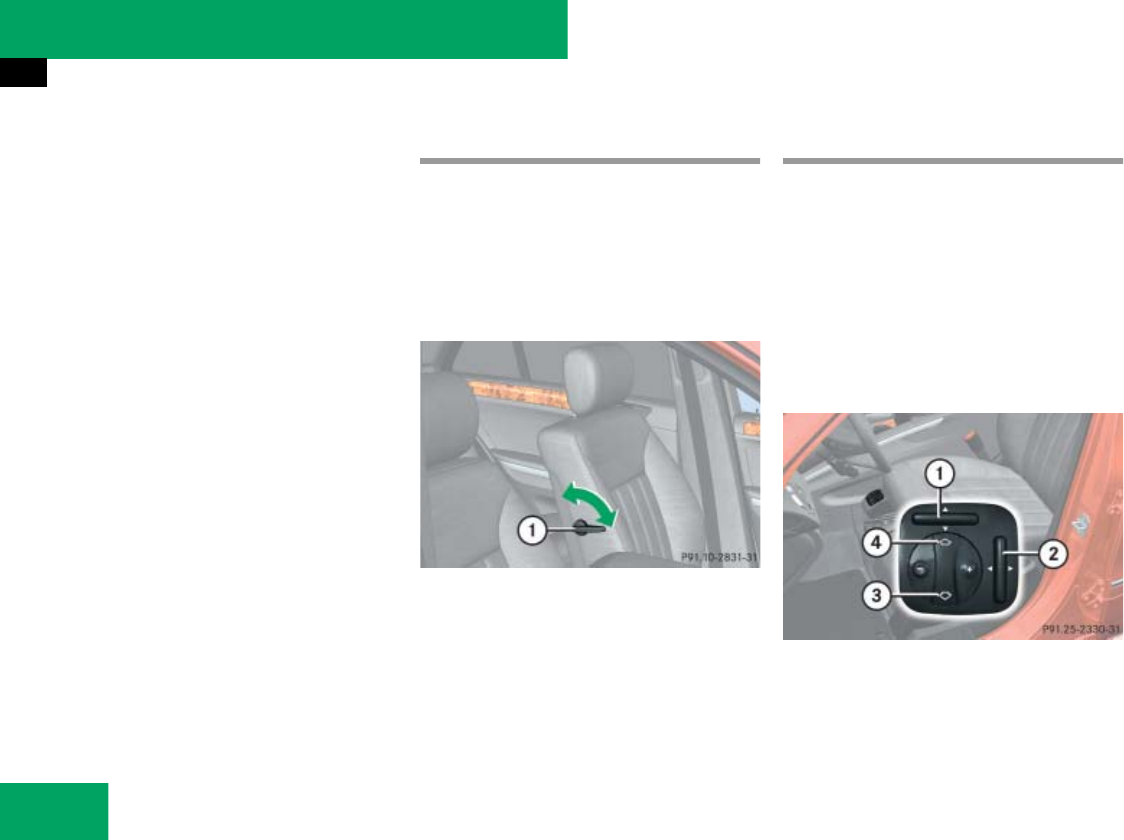
130
Controls in detail
Seats
Installing
̈ Insert head restraint 1 into openings
on the seat backrest.
̈ Push head restraint 1 down until it au-
dibly engages.
̈ Press release button 2 and adjust
head restraint 1 to the desired posi-
tion (
୴ page 129).
For more information on seats, see the
“Getting started” section (
୴ page 43).
Lumbar support
The curvature of the driver’s seat can be
adjusted to help enhance lower back sup-
port and seating comfort.
The lever for lumbar support adjustment is
located on the right hand side of the
driver’s seat backrest.
1 Adjustment lever
̈ Move adjustment lever 1 in direction
of arrows until you have reached a
comfortable seating position.
Multicontour seat*
The multicontour seat has an extendable
seat cushion and inflatable air chambers
built into the backrest to provide additional
lumbar and side support.
The seat cushion depth, seat backrest
cushion-height and curvature can be con-
tinuously varied with switches on the in-
side of each front seat base after the
ignition is switched on (
୴ page 39).
1 Seat cushion depth
2 Backrest side bolsters
3 Backrest center
4 Backrest bottom


















