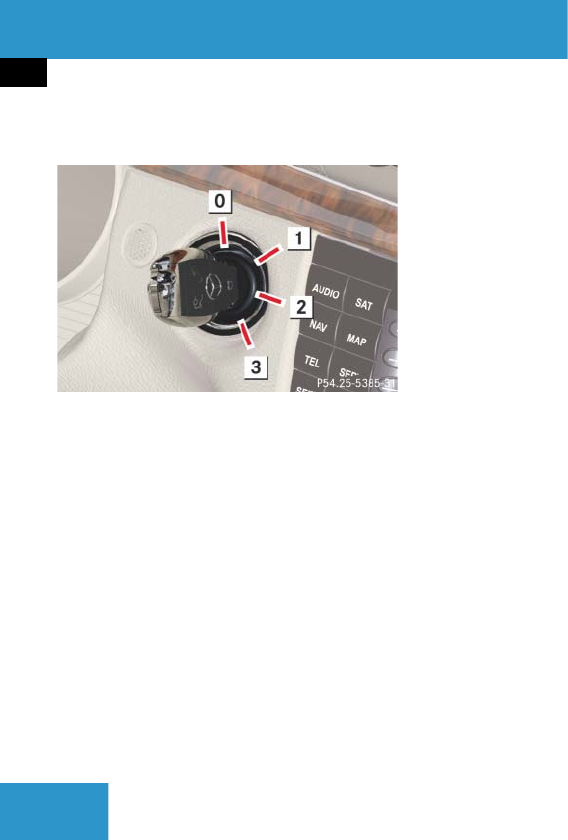
38
Getting started
Unlocking
SmartKey
Starter switch
0 For removing SmartKey
1 Power supply for some electrical con-
sumers, such as seat adjustment
2 Ignition (power supply for all electrical
consumers) and driving position.
All lamps (except low beam headlamp
indicator lamp, high beam headlamp in-
dicator lamp, and turn signal indicator
lamps unless activated) in the instru-
ment cluster come on. If a lamp in the
instrument cluster fails to come on
when the ignition is switched on, have
it checked and replaced if necessary. If
a lamp in the instrument cluster re-
mains on after starting the engine or
comes on while driving, refer to “Lamps
in instrument cluster” (
୴ page 380).
3 Starting position
For information on starting the engine us-
ing the SmartKey, see “Starting with the
SmartKey” (
୴ page 52).
i
When you switch on the ignition, the indica-
tor and warning lamps (except low beam head-
lamp indicator lamp, high beam headlamp
indicator lamp, and turn signal indicator lamps
unless activated) in the instrument cluster come
on. The indicator and warning lamps (except low
beam headlamp indicator lamp, high beam head-
lamp indicator lamp, and turn signal indicator
lamps if activated) should go out when the en-
gine is running. This indicates that the respective
systems are operational.
i
The SmartKey can only be removed from the
starter switch with the gear selector lever in
position P.
i
If the SmartKey is left in starter switch
position 0 for an extended period of time, it can
no longer be turned in the switch. In this case,
the steering is locked. To unlock, remove
SmartKey from the starter switch and reinsert.
!
If the SmartKey cannot be turned in the
starter switch, the battery may not be
sufficiently charged.
ț Check the battery and charge it if necessary
(
୴ page 462).
ț Get a jump start (୴ page 464).
To prevent accelerated battery discharge or a
completely discharged battery, always remove
the SmartKey from the starter switch when the
engine is not in operation.


















