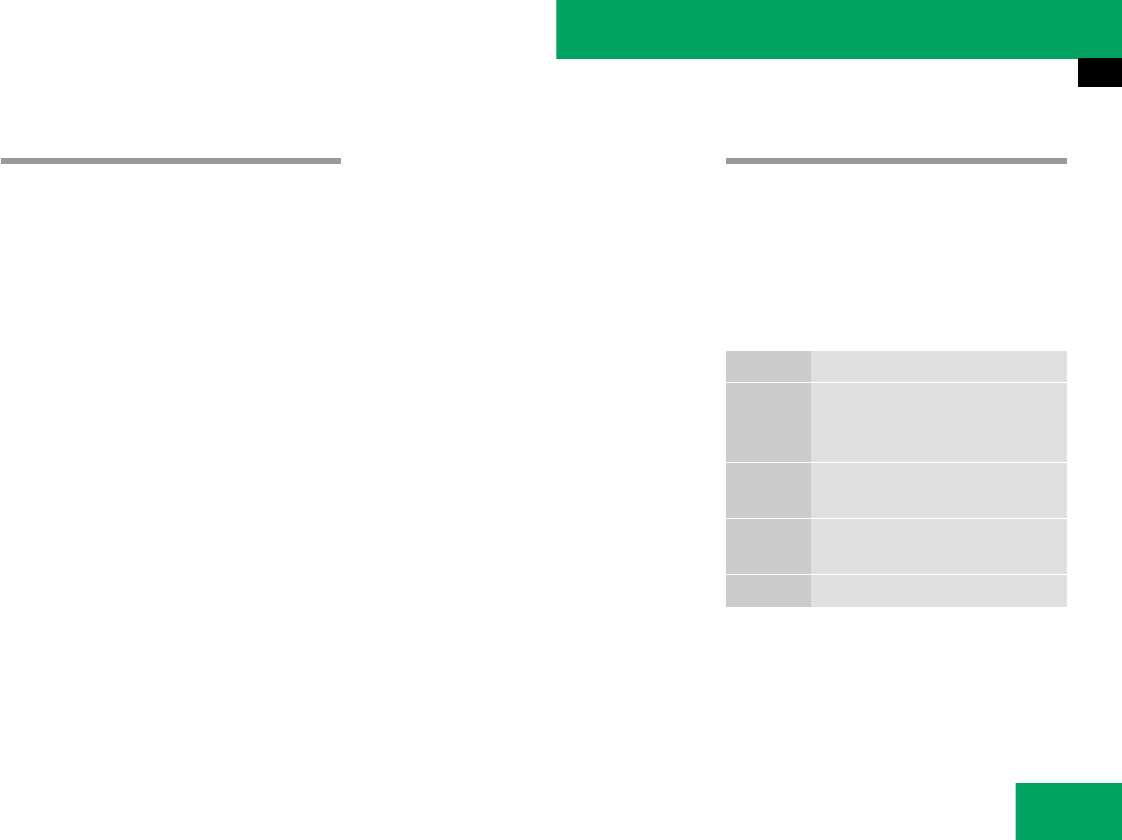
197
Controls in detail
4-zone automatic climate control
Setting the temperature
Use temperature control rocker
switches 3 and 5 (
୴ page 192) or
(
୴ page 193) to separately adjust the air
temperature on each side of the passenger
compartment. You should raise or lower
the temperature setting in small incre-
ments, preferably starting at 72°F (22°C).
The adjusted temperature appears in the
display 4 (
୴ page 192) or (୴ page 193).
The climate control will adjust to the set
temperature as fast as possible.
Increasing
̈ Push top of temperature control rocker
switch 3 and/or 5 (
୴ page 192) or
(
୴ page 193).
The climate control system will corre-
spondingly adjust the interior air tem-
perature.
Decreasing
̈ Push bottom of temperature control
rocker switch 3 and/or 5
(
୴ page 192) or (୴ page 193).
The climate control system will corre-
spondingly adjust the interior air tem-
perature.
Adjusting air distribution
Use the air distribution controls 1 and 7
(
୴ page 193) or (୴ page 192) to separate-
ly adjust the air distribution on each side of
the passenger compartment.
The following symbols are located on the
controls:
i
You can also adjust the temperature in the
rear passenger compartment (
୴ page 204).
i
When operating the climate control system
in automatic mode, you will only rarely need to
adjust the temperature, air volume and air distri-
bution.
Symbol Function
a Directs air through the center,
side and rear passenger com-
partment air vents
Z Directs air to the windshield
and through the side air vents
X Directs air into the entire vehi-
cle interior
Y Directs air to the footwells


















