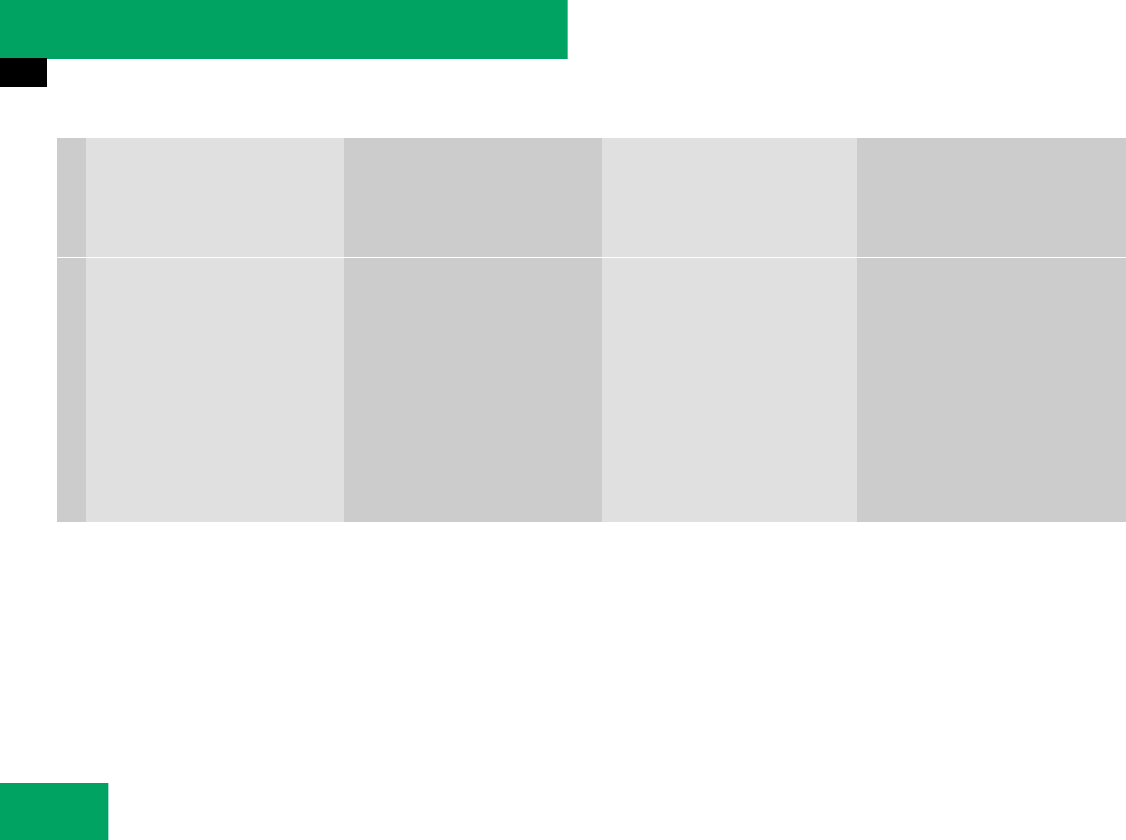
146
Controls in detail
Control system
Menu 6 Menu 7 Menu 8 Menu 9
Vehicle status message
memory
1
1
The vehicle status message memory menu is only displayed if there is a message stored.
Settings Trip computer TEL*
(୴ page 153) (୴ page 154) (୴ page 167) (୴ page 168)
Commands/submenus
Calling up vehicle malfunction,
warning and system status
messages stored in memory
Resetting to factory settings Fuel consumption statistics
since start
Loading phone book
Instrument cluster submenu Fuel consumption statistics
since the last reset
Searching for name in phone
book
Time/Date submenu Resetting fuel consumption
statistics
Lighting submenu Distance to empty
Vehicle submenu
Convenience submenu
i
The headings used in the menus table are
designed to facilitate navigation within the sys-
tem and are not necessarily identical to those
shown in the control system displays.
The first function displayed in each menu will au-
tomatically show you which part of the system
you are in.


















