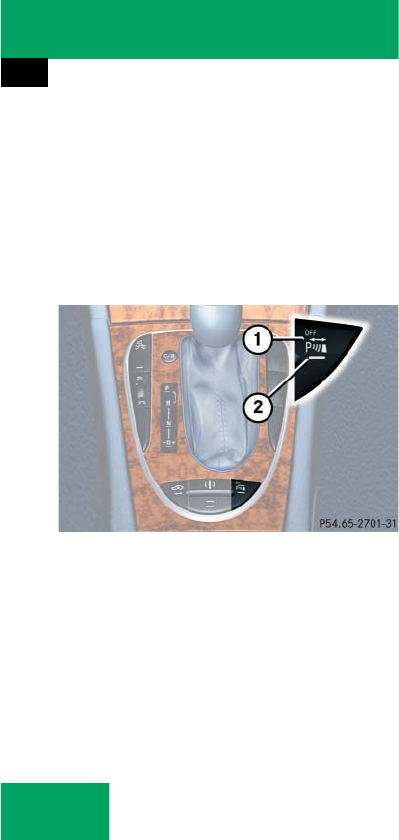
232
Controls in detail
Driving systems
Switching the Parktronic system
on/off
You can switch off the Parktronic system
manually.
The Parktronic system switch is located in
the lower section of the center console.
1 Parktronic system on/off
2 Indicator lamp
Switching off the Parktronic system
̈ Press button 1.
Indicator lamp 2 comes on.
Switching on the Parktronic system
̈ Press button 1 again.
Indicator lamp 2 goes out.
Parktronic system malfunction
There is a malfunction in the Parktronic
system if the red segments of the
Parktronic system warning indicator come
on and a warning sounds. The Parktronic
system will switch itself off after
30 seconds and the indicator lamp on the
Parktronic system switch comes on.
̈ Have the Parktronic system checked
by an authorized Mercedes-Benz Cen-
ter as soon as possible.
If only the red segments of the Parktronic
system warning indicator come on and no
warning sounds, then the sensors of the
Parktronic system are dirty or malfunction-
ing. Malfunction may also be caused by in-
terference from other radio or ultrasonic
signals. The Parktronic system will switch
itself off after 20 seconds.
̈ Clean Parktronic system sensors
(
୴ page 305).
̈ Switch on the ignition.
or
̈ Check Parktronic system operation at
another location to rule out interfer-
ence from outside radio or ultrasonic
signals.


















