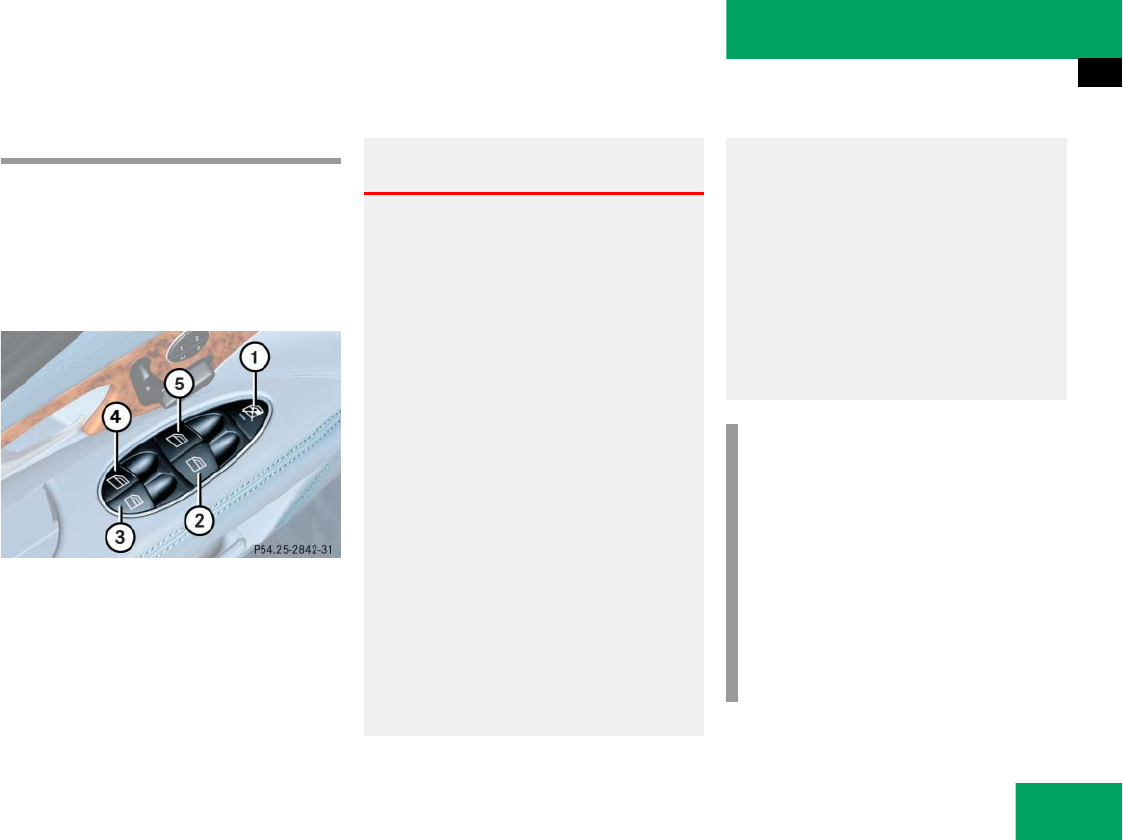
197
Controls in detail
Power windows
̄ Power windows
Opening and closing the windows
The side windows can be opened and
closed electrically. The switches for all of
the side windows are on the driver’s door.
The switches for the respective windows
are on the front passenger door and the
rear doors.
1 Rear window override switch
(
୴ page 72)
2 Right front window
3 Right rear window
4 Left rear window
5 Left front window
Warning! G
When closing the windows, make sure that
there is no danger of anyone being harmed
by the closing procedure.
The closing of the door windows can be im-
mediately halted by releasing the switch or,
if switch was pulled past the resistance
point and released, by either pressing or
pulling the respective switch.
If the window encounters an obstruction
that blocks its path in a circumstance where
you pulled the switch past the resistance
point and released it to close the window,
the automatic reversal function will stop the
window and open it slightly.
If the window encounters an obstruction
that blocks its path in a circumstance where
you are closing the window by pulling and
holding the switch, by pressing and holding
button ‹ on the SmartKey, or by press-
ing and holding the lock button (vehicles
with KEYLESS-GO*) on the door handle,
the automatic reversal function will not op-
erate.
When leaving the vehicle, always remove the
SmartKey from starter switch, take the
SmartKey with KEYLESS-GO* with you, and
lock your vehicle. Do not leave children un-
attended in the vehicle, or with access to an
unlocked vehicle. Unsupervised use of vehi-
cle equipment can cause an accident
and/or serious personal injury.
i
You can also open or close the win-
dows using the following:
ț SmartKey (summer opening/con-
venience feature) (
୴ page 199)
ț Button O in the control panel of
the climate control (
୴ page 176)
ț Button e in the control panel of
the automatic climate control
(
୴ page 186)


















