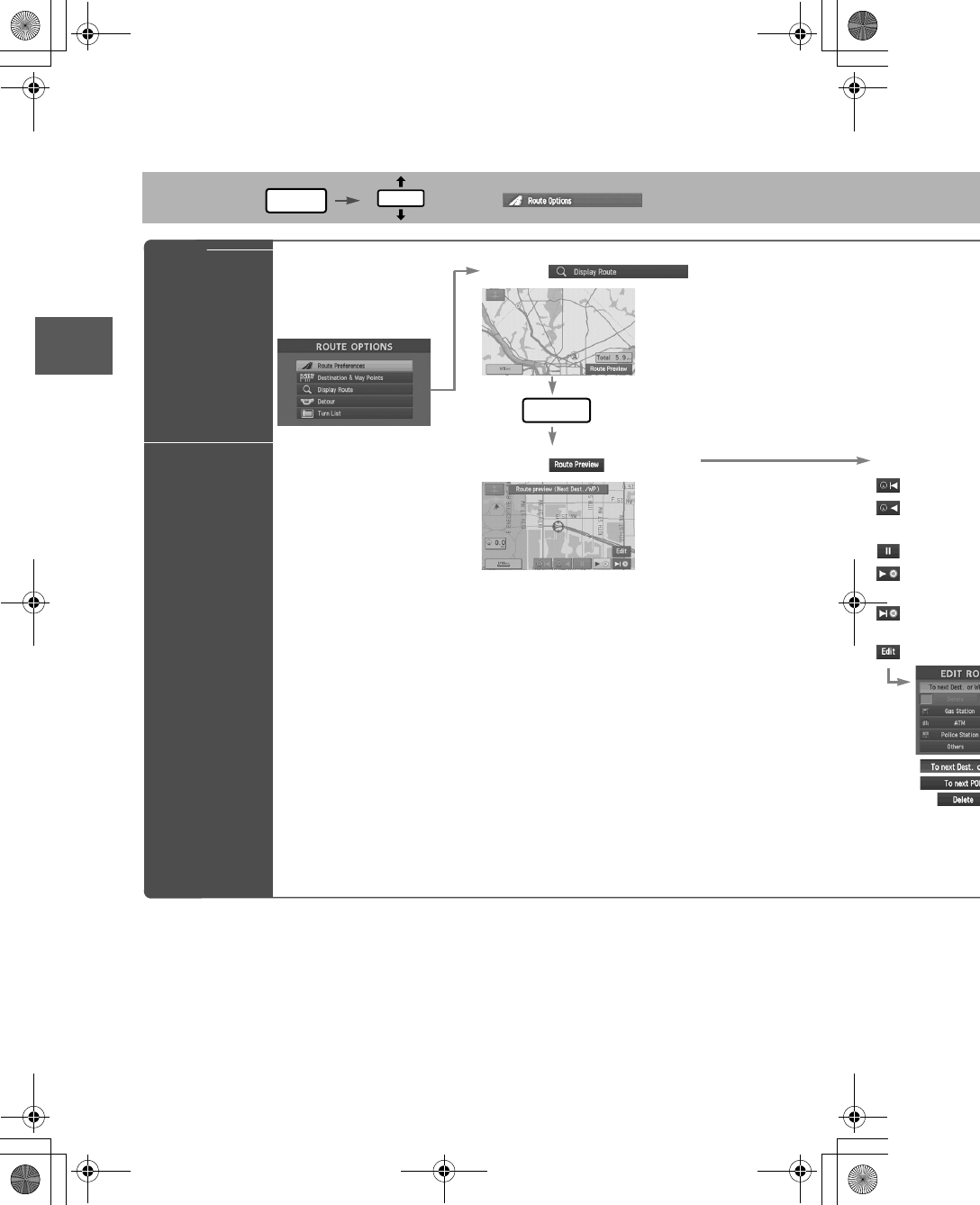
32
Before
Use
Getting
started
Routing
Route Options
Before Steps
select
Display
Preview
Route
Preview
MENU
ENTER
Open the
[ROUTE
OPTIONS] Menu
Select
Select
Use the button
: Move the
s
: Carry out
a
be display
e
: Stop the s
: Carry out
a
be display
e
: Move to t
h
: Displays t
h
POIs
: Dis
p
selected, it
selected t
o
ENTER
4:A0#8+A'#DQQM2CIG/QPFC[/C[2/


















