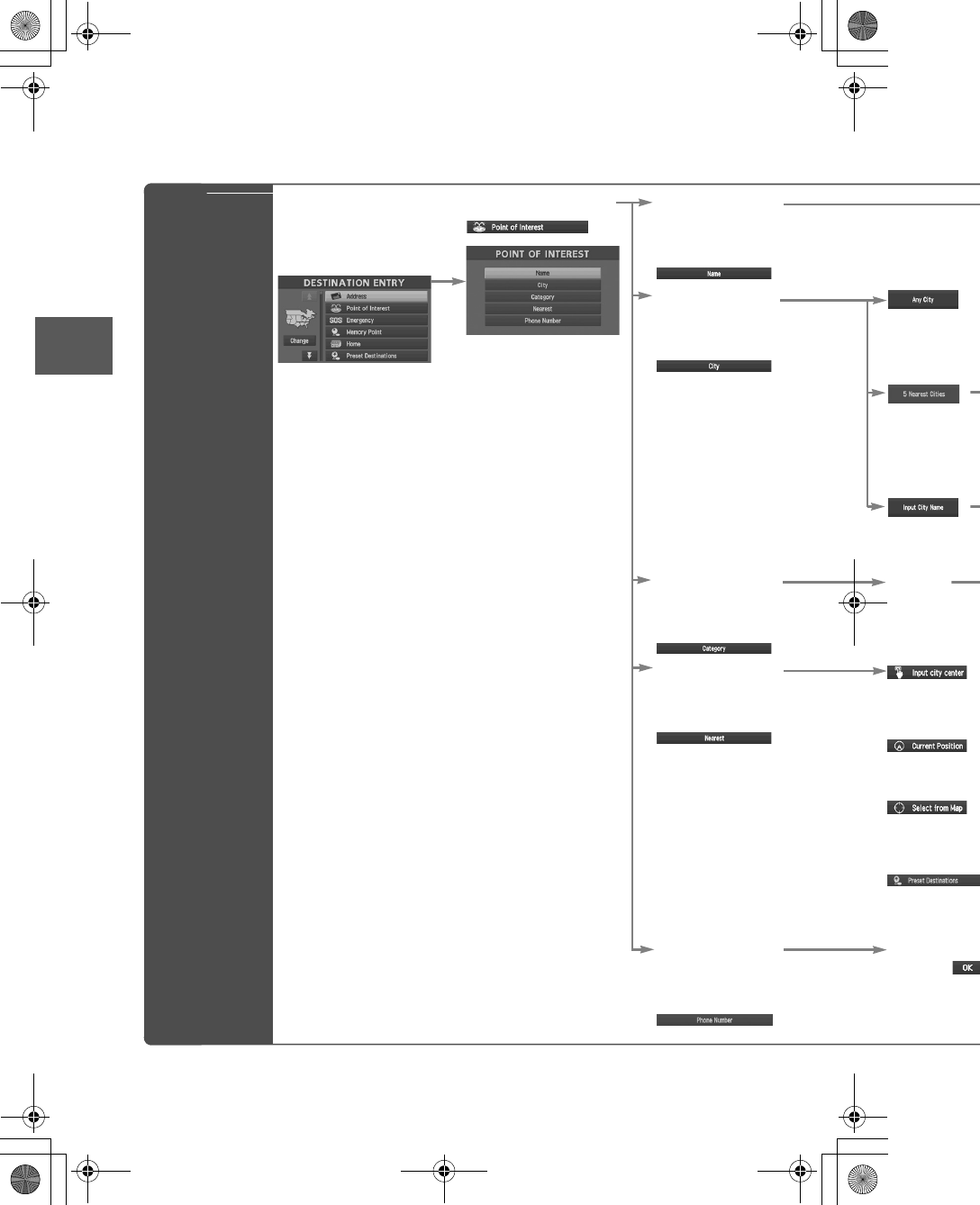
20
Before
Use
Getting
started
Routing
Destination Entry and Route Search
Point of
interest
Open the
[DESTINATION
ENTRY] Menu
Select
When entering
the destination
point directly
Select
When narrowing
down to category
name
Select
When narrowing
down to city
name
Select
When narrowing
down to the
nearest facility
Select
When narrowing
down to a phone
number
Select
Select the
category
name from
the list
:
Cancel the
city selection.
:
Displays list
of 5 city
names
nearest the
current
position.
:
Displays the
city name
input screen.
:
for facilities clo
s
nearest city hal
l
:
for facilities nea
position.
:
S
facilities near th
position.
Searches for fa
c
the current des
t
Enter the phon
e
and select
4:A0#8+A'#DQQM2CIG/QPFC[/C[2/


















