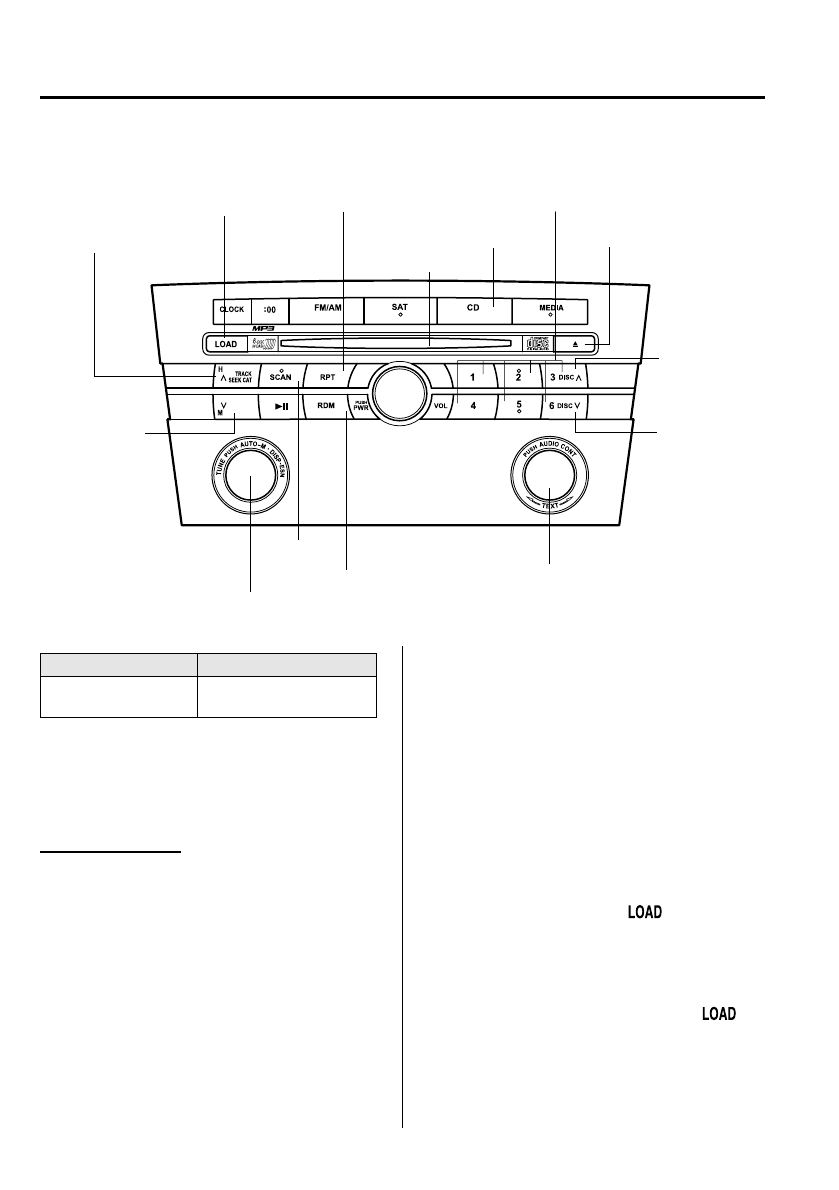
Black plate (234,1)
qOperating the In-Dash CD Changer
Disc
up/Folder
up button
Disc
down/Folder
down button
Load button
Scan button
Repeat button
CD slot
CD eject buttonCD play button
Display button
Random button
Channel preset buttons
Fast-forward/Track up
button
Reverse/Track
down button
Display feed dial
Type Playable data
Music/MP3 CD player
·Music data (CD-DA)
·MP3 file
NOTE
If a disc has both music data (CD-DA) and
MP3 files, playback of the two file types differs
depending on how the disc was recorded.
Inserting the CD
The CD must be label-side up when
inserting. The auto-loading mechanism
will set the CD and begin play.
The disc number and the track number
will be displayed.
NOTE
The CD will begin playback automatically
after insertion.
A CD cannot be inserted while the display
reads “WAIT” . A beeping sound can be heard
during this waiting time.
There will be a short lapse before play begins
while the player reads the digital signals on
the CD.
Normal insertion
1. Press the load button (
).
2. When “IN” is displayed, insert the CD.
Inserting CDs into desired tray num ber
1. Press and hold the load button (
)
for about 2 seconds until a beep sound
is heard.
6-50
Interior Comfort
Audio System
Mazda3_8Z87-EA-08F_Edition1 Page234
Monday, May 19 2008 9:57 AM
Form No.8Z87-EA-08F


















