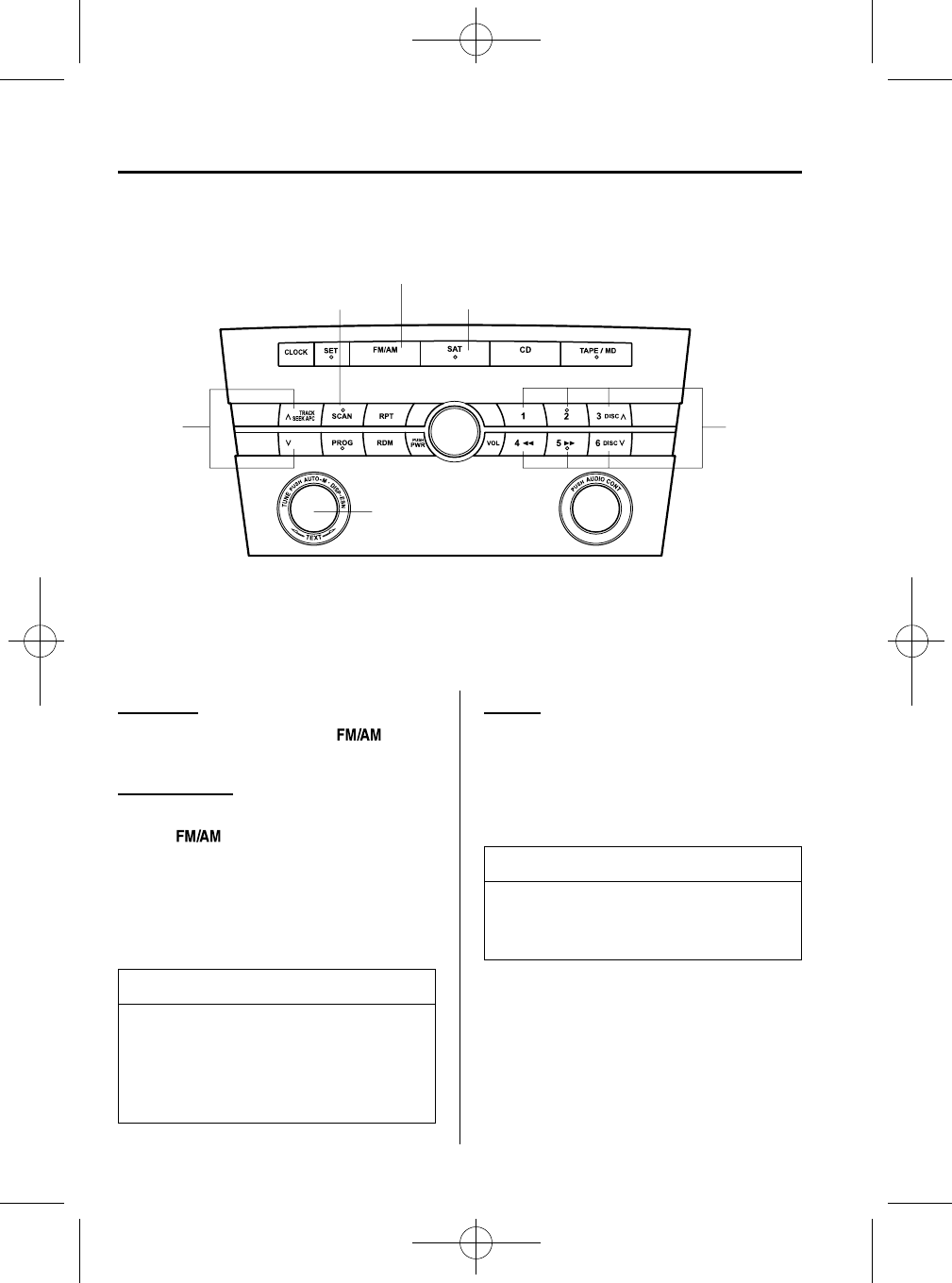
Black plate (182,1)
qOperating the Radio
Scan button
Band selector buttons
Seek
tuning
buttons
Channel
preset
buttons
*For reception of optional SIRIUS digital satellite radio.
Used on vehicles equipped with the separately sold SIRIUS digital satellite radio unit.
For information on use, read the manual accompanying the SIRIUS unit.
Subscription of SIRIUS digital satellite radio service is available in the U.S. (Except Alaska and Hawaii).
Satellite button*
Manual tuning
button/Auto memory
button/Electric serial
number button*
Radio ON
Press a band selector button (
)to
turn the radio on.
Band selection
Successively pressing the band selector
button (
) switches the bands as
follows: FM1→FM2→AM.
The selected mode will be indicated. If
FM stereo is being received, “ST” will be
displayed.
NOTE
If the FM broadcast signal becomes
weak, reception automatically changes
from STEREO to MONO for reduced
noise, and the “ST” indicator will go
out.
Tuning
The radio has the following tuning
methods: Manual, Seek, Scan, Preset
channel, and Auto memory tuning. The
easiest way to tune stations is to set them
on preset channels.
NOTE
If the power supply is interrupted (fuse
blows or the battery is disconnected),
the preset channels will be canceled.
Manual tuning
Turning the manual tuning dial wi ll
change the frequency higher or lower.
6-20
Interior Comfort
Audio System
Mazda3_8T66-EA-04H_Edition1 Page182
Thursday, June 24 2004 5:18 PM
Form No.8T66-EA-04H


















