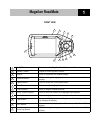Basic Operations
9
Additional Characters ("More" Button)
When you are entering characters you may need to add hyphens or
other special or accented characters. When available, pressing the
"More" button brings up an additional keypad with the characters
shown here.
Numerical Characters ("123" Button)
When available, pressing the "123" button brings up a keypad with
the numeric characters. Numerical characters can be selected in the
same way as alphabetic characters.
Using QuickSpell®
What Is QuickSpell?
The Magellan RoadMate uses QuickSpell technology to provide you with the fastest
possible method of entering characters. QuickSpell eliminates the possibility of a misspelled
word or looking for a town or street that is not in the map database. As you begin entering
characters, the QuickSpell feature of the Magellan RoadMate greys out those characters
which are not available, thereby speeding up the data entry process.
Example:
Suppose that you need to input the name of a town, in this case,
PARIS.
Select "P" using the 8-way arrow keypad and press Enter.