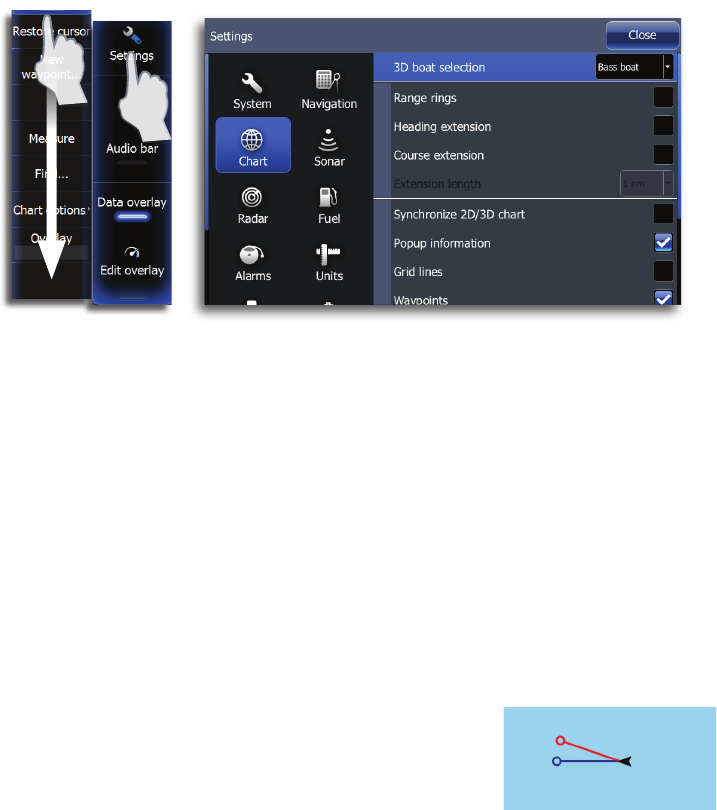
| 27
Chart | Lowrance HDS Gen2 Touch
Chart Settings
3D boat selection
You can select different boat icons that will be used as the current
position symbol when the chart is in 3D mode.
Range Rings
You can turn on/off range rings from the chart settings menu.
The range rings can be used to show the distance from your vessel
to other chart objects. The range scale is set automatically by the
system to suit the chart scale.
Heading and Course extension
The length of the extension lines are either set as a fixed distance,
or to indicate the distance the vessel will move in the selected time
period.
Vessel heading extension is aligned with
direction the vessel’s bow is pointing.
COG extension points the direction the
vessel is moving. If there is no heading
sensor, heading will default to the COG
value.
For other vessels COG data is included in the message received from
the AIS system.
COG
Heading


















