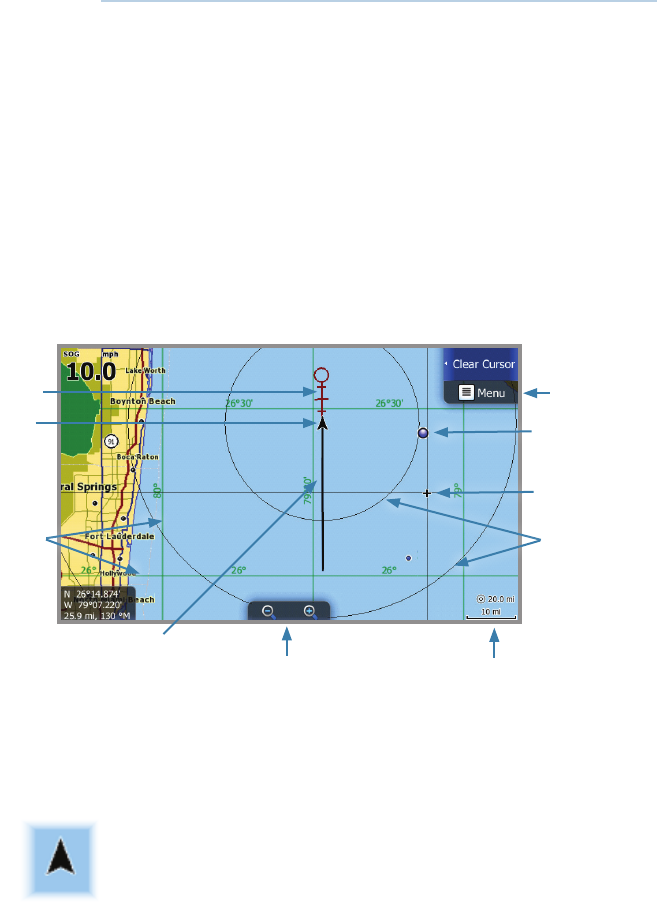
| 19
Chart | Lowrance HDS Gen2 Touch
Chart
The chart page displays your position relative to land and other
chart objects. On the page you can plan and navigate routes,
place waypoints, overlay a radar image, a StructureMap image and
weather information, and display AIS targets.
¼ Note: This unit has different embedded cartography depending on
the region.
The first part of this section describes how to use the charts, and is
common to both Insight and Navionics. Chart options depend on
which cartography is in use on the unit.
The Chart page
* Optional chart items
¼ Note: You turn the optional images on/off individually. Refer to Chart
settings later in this section.
Vessel symbol
When a GPS and a suitable heading sensor are connected to the
system, the vessel symbol indicates vessel position and heading.
Without a heading sensor installed, the icon will position itself using
COG (Course over Ground). If no GPS is available the vessel symbol
will include a question mark.
4
Zoom keys
Grid lines *
Range rings *
Vessel
Chart range scale
Opens page menu
Waypoint *
Trail*
Extension line *
Cursor


















