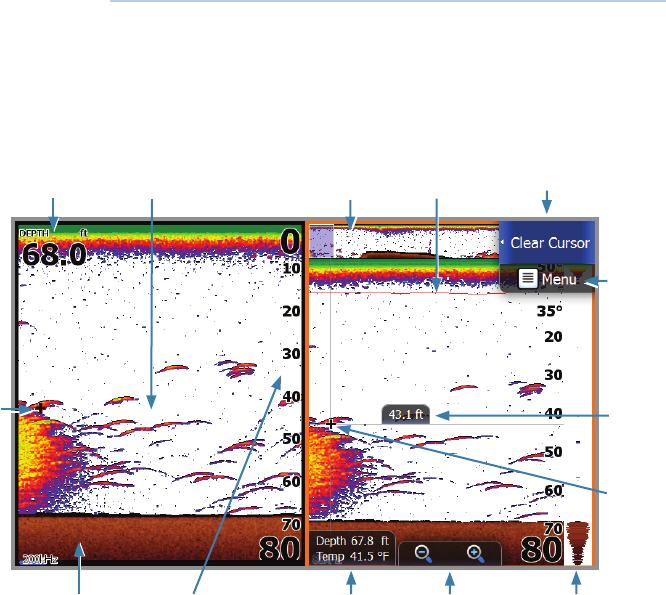
PB | | 41
Sonar | Lowrance HDS Gen2 Touch Sonar | Lowrance HDS Gen2 Touch
Sonar
The sonar function provides an underwater view of the area under
and around your boat, allowing you to detect fish and examine
bottom structure.
The sonar displays the water column moving from right to left on
the page.
You can select between single page view and several split views as
described later in this section.
* Optional sonar image items
Using the cursor on the sonar page
The cursor is by default not shown on the sonar screen. When you
tap the screen the cursor will appear and the depth at the cursor
position will be shown, the information window and history bar will
be activated.
7
Depth
overlay data *
Fish arches
Bottom
Temp graph *
Range scale Range
Water depth
and water temp
A-scope *
Sonar history
preview *
Cursor
Cursor
depth
Cursor
position on
other panel
Opens
hidden
context
menu
Removes cursor
from the screen


















