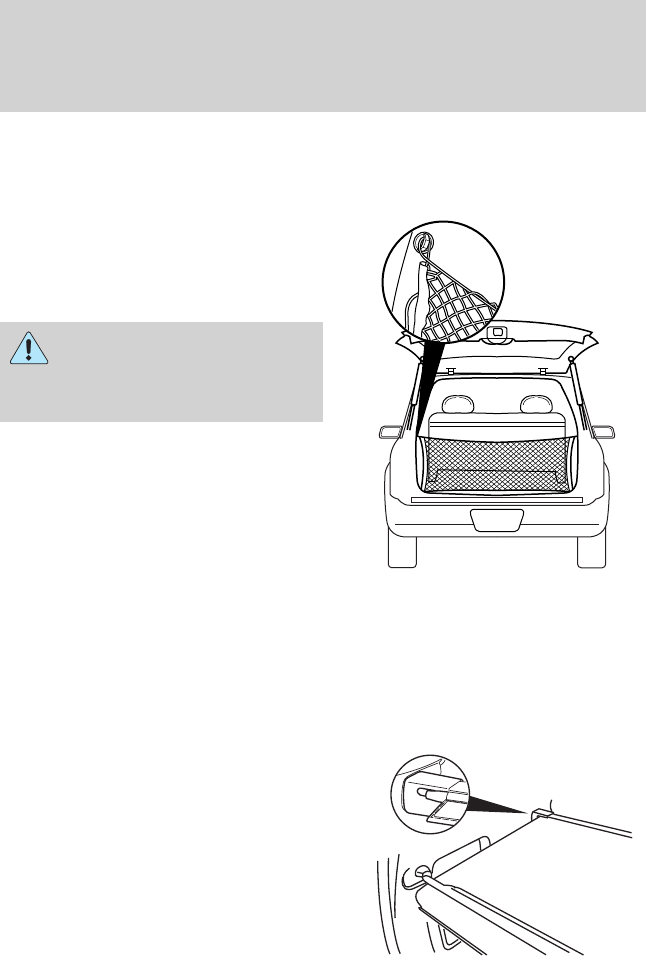
CARGO AREA FEATURES
Cargo net (if equipped)
The cargo pouch net secures
lightweight objects in the cargo
area. Attach the net to the anchors
provided. Do not put more than
50 lb (22 kg) in the net.
WARNING: The cargo net
is not designed to restrain
objects during a collision or heavy
braking.
Cargo shade (if equipped)
If your vehicle has a cargo shade, you can use it to cover items in the
cargo area of your vehicle.
Note: Both of the third row outboard safety belts must be placed in the
stowage clips to prevent potential wrinkling of the cargo shade. Refer to
Safety restraints in the Seating and Safety Restraints chapter.
To install the shade:
• Insert the ends of the cargo
shade into the mounting features
located behind the rear seat on
the rear trim panels.
To operate the shade:
1. Grasp the rear edge of the cargo
shade and pull rearward.
2. Secure both ends of the support
rod into the retention slots located
on the rear quarter trim panels.
Driver Controls
142
2011 MKT (mkt)
Owners Guide, 1st Printing
USA (fus)


















