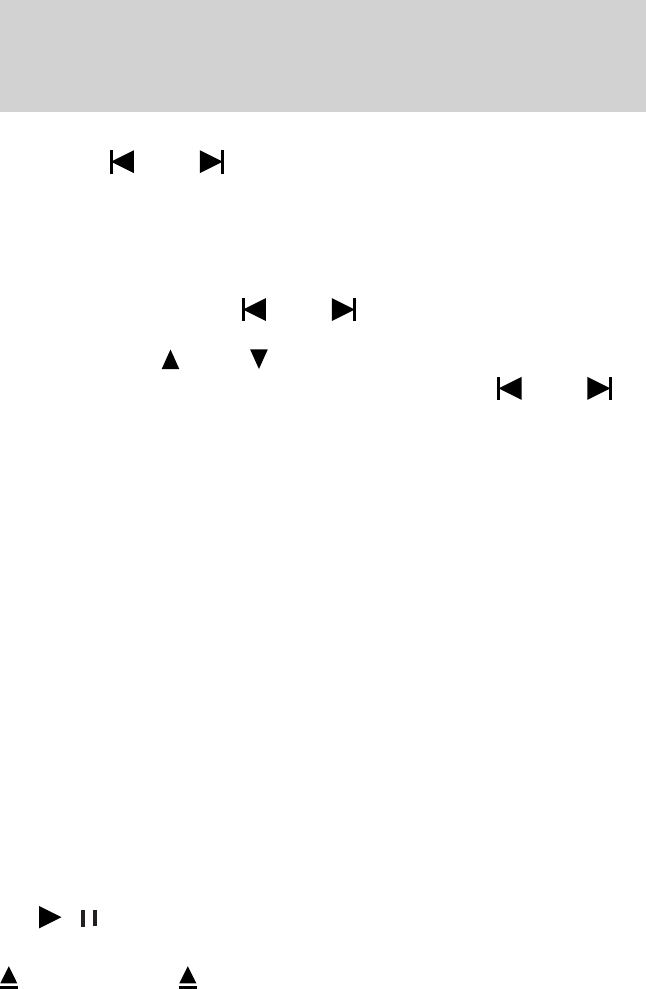
To activate: Press MENU repeatedly until RDS (ON/OFF) appears in the
display. Use
SEEK to toggle RDS ON/OFF. When RDS is OFF,
you will not be able to search for RDS equipped stations or view the
station name or type.
CAT/FLD (Category/Folder): This feature allows you to select from
various music categories.
To change RDS categories: Press MENU repeatedly until RDS ON/OFF
appears in the display. Use
SEEK to toggle RDS to ON. Press
CAT. PRESS UP OR DOWN TO CHANGE RDS CATEGORY will appear in
the display. Press
SEEK to scroll through all possible categories.
When the desired category appears in the display, press
SEEK to
find the next station playing that selection or press SCAN for a brief
sampling of all stations playing that category of music.
Six Disc CD/MP3 Player
CD: Press to enter CD/MP3 mode. If a disc is already loaded into the
system, CD/MP3 play will begin where it ended last. If no CD is loaded,
NO DISC will appear in the display.
LOAD: Use to load CDs into the CD player.
To load a single CD–
Press LOAD. When the display reads SELECT CD SLOT, choose the
desired slot number using memory presets 1–6. The display will read
MOVING TO CD # and then LOAD CD #. Load the desired disc, label
side up into the CD slot opening. If you do not choose a slot within five
seconds, the system will choose for you. Once loaded, the first track will
begin to play.
To auto load up to six discs–
Press and hold LOAD until the display reads MOVING TO #. Load the
desired disc, label side up. The system will prompt you to load discs for
the remaining available slots. Insert the discs, one at a time, label side
up, when prompted. Once loaded, the disc in slot 1 will begin to play.
To choose one of the loaded CDs to play, press the number preset
buttons (1–6) to choose the desired disc.
OK
/ (Play/Pause): Press to play/pause a track when playing a
CD.
(EJECT): Press and select the desired CD slot by pressing the
corresponding memory preset #. The display will read EJECTING #.
Entertainment Systems
33
2011 MKS (mks)
Owners Guide, 1st Printing
USA (fus)


















