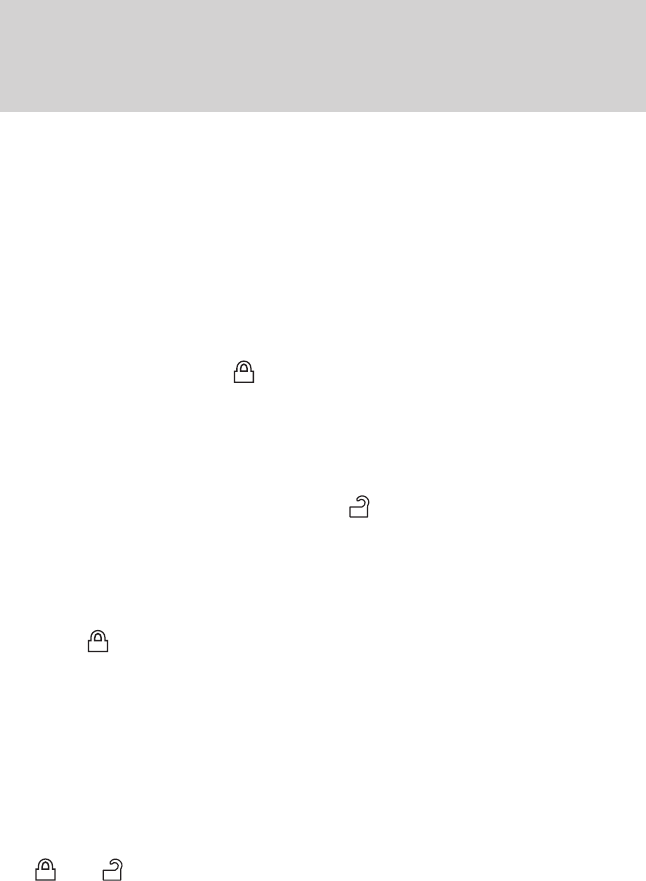
Smart unlocks
The smart unlock feature is intended to prevent you from unintentionally
locking your IA key inside your vehicle’s passenger compartment.
When you lock your vehicle using the driver or passenger power door
lock control (with the door open), after you close the door the vehicle
will search for an IA key in the passenger compartment. If an IA key is
found inside the vehicle, all of the doors will immediately unlock and the
horn will chirp, indicating that the IA key is inside.
In order to override the smart unlock feature and intentionally lock the
IA key inside the vehicle, you can lock your vehicle using your keyless
entry keypad or using the
control on another IA key. Refer to Keyless
entry system in this chapter for more information on keyless entry
keypad operation.
Opening windows and moon roof (if equipped)
You can open the vehicle’s windows, and (if equipped) vent the moon
roof (power shade opens) by using the
control on the transmitter.
Refer to Power windows in the Driver Controls chapter for more
information.
Closing windows and moon roof (if equipped)
You can close the vehicle’s windows and moon roof (if equipped) by
using the
control on the transmitter. Refer to Power windows in the
Driver Controls chapter for more information.
Central locking/Two-stage unlocking
When unlocking the driver door with the key, turn it once toward the
rear of the vehicle to unlock that door only, if the two-stage unlocking is
enabled. Turn the key a second time to unlock all doors. When locking,
turn the key toward the front of the vehicle to lock all doors.
Two-stage unlocking may be disabled and re-enabled (to allow all vehicle
doors to unlock simultaneously) by simultaneously pressing
the
and controls on the transmitter for four seconds.
Note: The turn lamps will flash twice to confirm that a change to the
feature has occurred.
Locks and Security
106
2011 MKS (mks)
Owners Guide, 1st Printing
USA (fus)


















