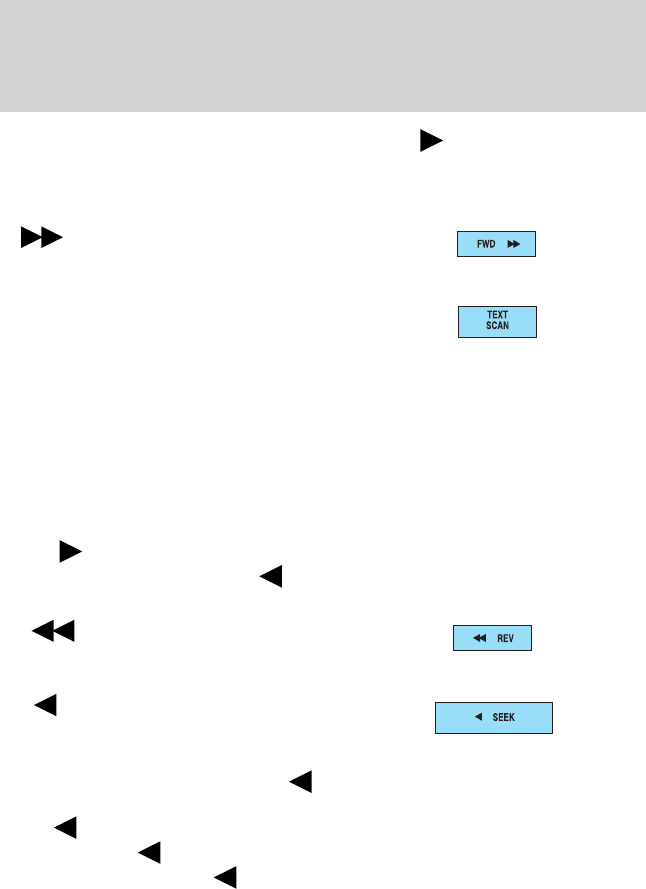
In TEXT MODE, press TEXT and then SEEK to view the
additional display text when “>” is active in the display.Satellite radio is
available only with a valid SIRIUS subscription. Check with your
authorized dealer for availability.
8.
FWD (Fast Forward):
Press FWD to manually advance in a
CD/MP3 track.
9. TEXT/SCAN: In radio mode,
press and hold for a brief sampling
of radio stations.
In CD/MP3 mode, press and release to view the track title, artist name
or disc title. Press and hold for a brief sampling of all tracks on the
current disc.
In satellite radio mode, press and release to enter TEXT MODE and
toggle between channel name/channel category and the current song
title/artist.
In TEXT MODE, sometimes the display requires additional text to be
displayed. When the “>” indicator is active, press TEXT and then
SEEK
to view the additional display text. When the “<” indicator is
active, press TEXT and then
SEEK to view the previous display
text.
10.
REV (Reverse): Press
REV to manually reverse in a CD
track.
11.
SEEK: In radio and
CD/MP3 mode, press to access the
previous strong station or track.
In satellite radio mode, press
SEEK to seek to the previous
channel. If a specific category is selected, (Jazz, Rock, News, etc.),
press
SEEK to seek to the previous channel in the selected category.
Press and hold SEEK to fast seek through the previous channels.
In TEXT MODE press
SEEK to view the previous display text
when “<” is active in the display.
Satellite radio is available only with a valid SIRIUS subscription.
Check with your authorized dealer for availability.
Entertainment Systems
35
2010 Navigator (nav)
Owners Guide (own2002), 1st Printing
USA (fus)


















