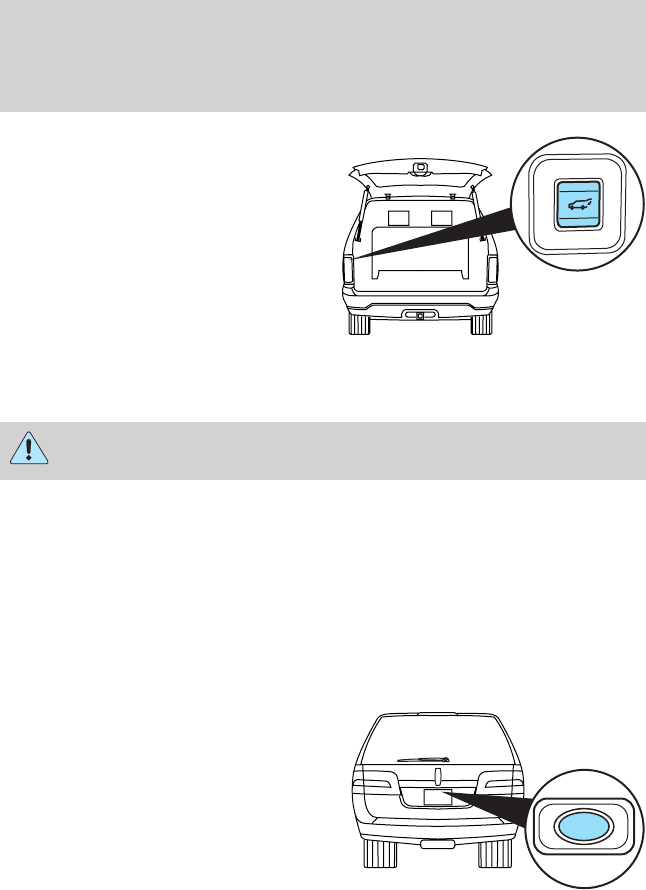
To close the liftgate with the
rear cargo area control button:
Press and release the control on the
left rear quarter panel to close the
liftgate. The chime will beep once if
conditions are not correct to start
an operation (i.e., the vehicle is out
of park). In a normal close, the
chime will begin just before the gate
starts to move and continue for total
of three seconds.
Note: The rear cargo area control button is disabled when the liftgate is
latched (fully closed).
WARNING: Keep clear of the liftgate when activating the rear
switch.
Note: The liftgate movement direction can be reversed with a second
press of the instrument panel, or the rear cargo area control button, or a
second double press of the remote entry transmitter button.
To manually operate the liftgate:
Disable the liftgate power function, refer to Message center in the
Instrument Cluster chapter
Note: In the event of a power failure, the latch can be accessed and
released from the inside using the access panel on the liftgate trim.
To open the liftgate, push the
control button located in the top of
the liftgate pull cup handle to
unlatch the liftgate, then pull on the
outside handle to access the cargo
area.
• Do not open the liftgate or
liftgate glass in a garage or other
enclosed area with a low ceiling.
If the liftgate glass is raised and
the liftgate is also opened, both
liftgate and glass could be damaged against a low ceiling.
• Do not leave the liftgate or liftgate glass open while driving. Doing so
could cause serious damage to the liftgate and its components as well
as allowing carbon monoxide to enter the vehicle.
Driver Controls
127
2010 Navigator (nav)
Owners Guide (own2002), 1st Printing
USA (fus)


















