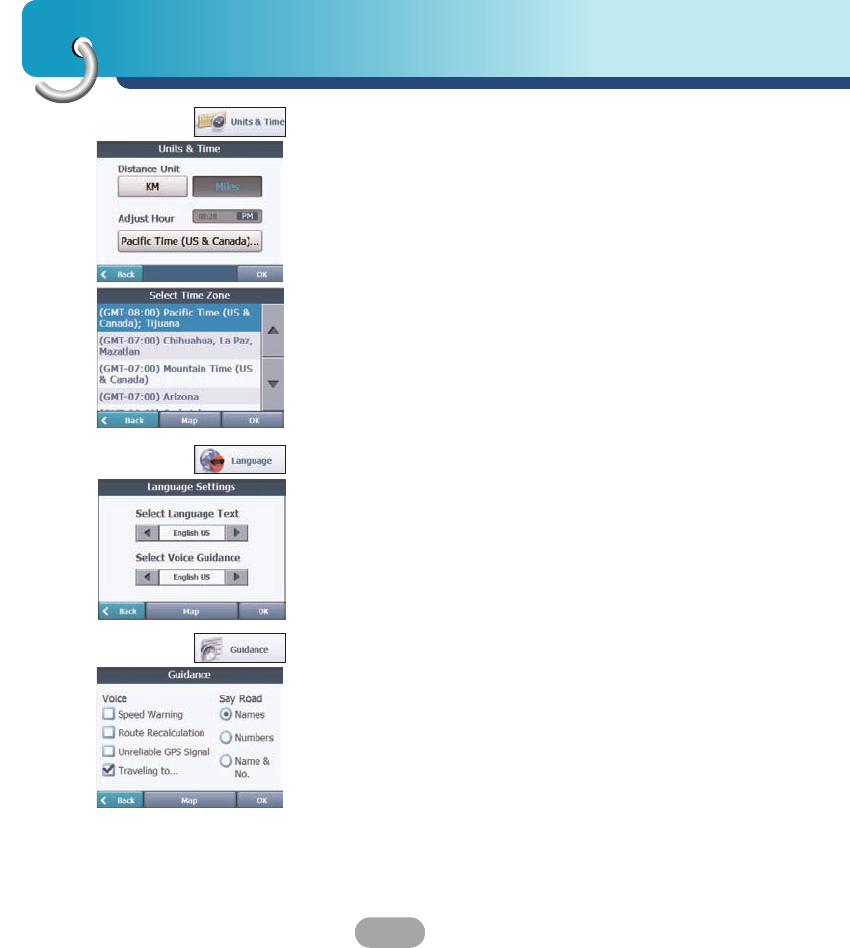
Setup
52
Units & Time
You can tap the “Units & Time” button to specify units
of measure system and adjust the time as
displayed on your Navigator.
Distance Unit
Miles : Display and announce in miles
Kilometers : Display and announce in kilometers.
Adjust Hour
You will see the current values of GMT, and use one
time zone, Greenwich Mean TIME (GMT).
Language
Lets you select the language for text and voice travel
messages and driving directions.
Guidance
You can select the types of voice and visual
notifications that you would like to use while
navigating.
Speed Warning
Warns you when your car exceeds the speed limit.
This prompt is not active by default.
Route Recalculation
Activated when the Navigator recalculates a new
route.
This prompt is not active by default.


















