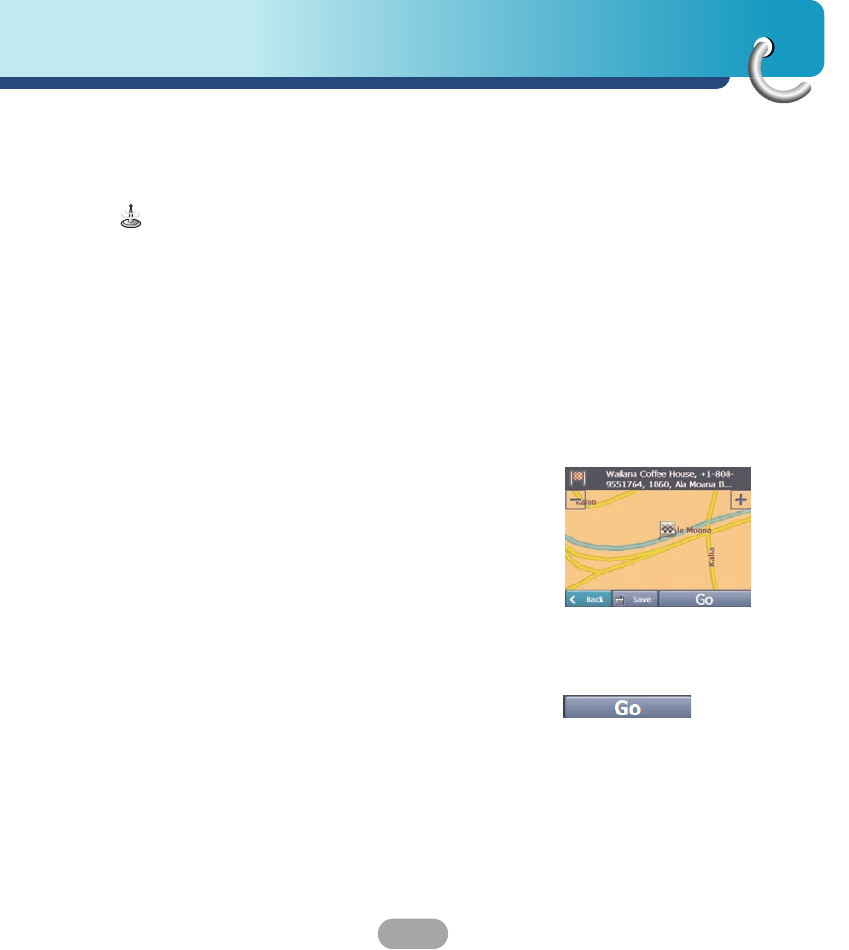
37
Finding a location with navigation
You can change your address search method by
tapping the Mode button to select from a variety of
address formats, as described in Address Modes
(See "Enter Address" on page 35).
•
If the entered characters are not found at the
beginning of the name in the Address list, the Smart
Search System automatically searches for the
entered characters throughout the entire list, for
example, in the middle or the end of the name.
•
The navigator lets you search for city and street
names without having special characters, such as
umlauts or accent marks, which are used in many
European languages.
Go to your Destination
1. After you have specified the address, tap the “OK”
button.
2. The navigator shows your destination on Map
screen before calculating a route. Check that the
destination address is correct at the top of the
screen.
3. If you want to change the destination, tap the
“Back” button and change your address entries.
When you are ready, tap the “Go” button to create a
route to your selected destination.


















