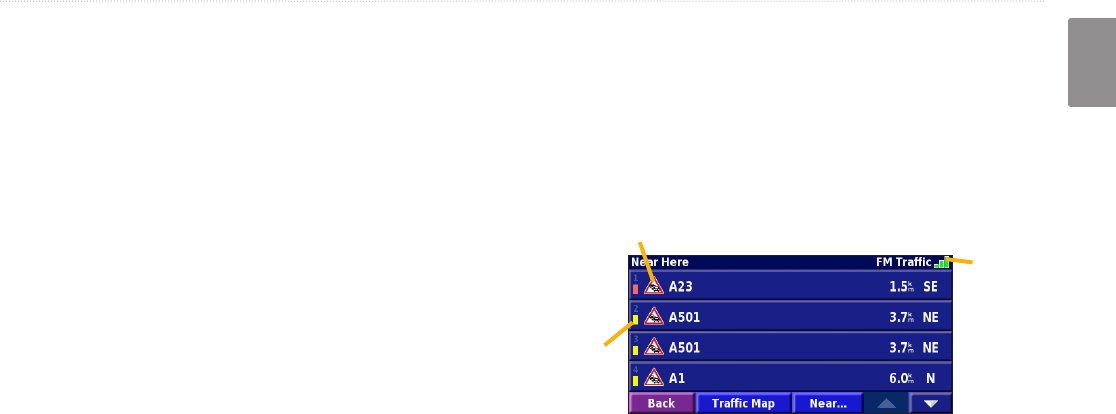
KNA-G431 Instruction Manual 21
traffic information
English
TraffiC informaTion
Using an optional FM Trafc Receiver, the navigation
system can receive and use trafc information. When a
trafc message is received, you can see the event on the
map and change your route to avoid the trafc incident.
For more information about the FM Trafc Receiver,
visit the Garmin Web site (www.garmin.com). For
participating FM subscription providers and covered
cities, refer to www.garmin.com/fmtrafc.
Make sure the FM Trafc Receiver is connected to the
KNA-G431. Refer to the installation guide for more
information.
Viewing Trafc Events
From the Menu page, touch Tools > Trafc Info. Select
an item in the Trafc Events list to view the details.
Touch Near… to view trafc at a different location.
Color
code
Trafc Symbol
Trafc Events List
Trafc
source
and
signal
strength


















