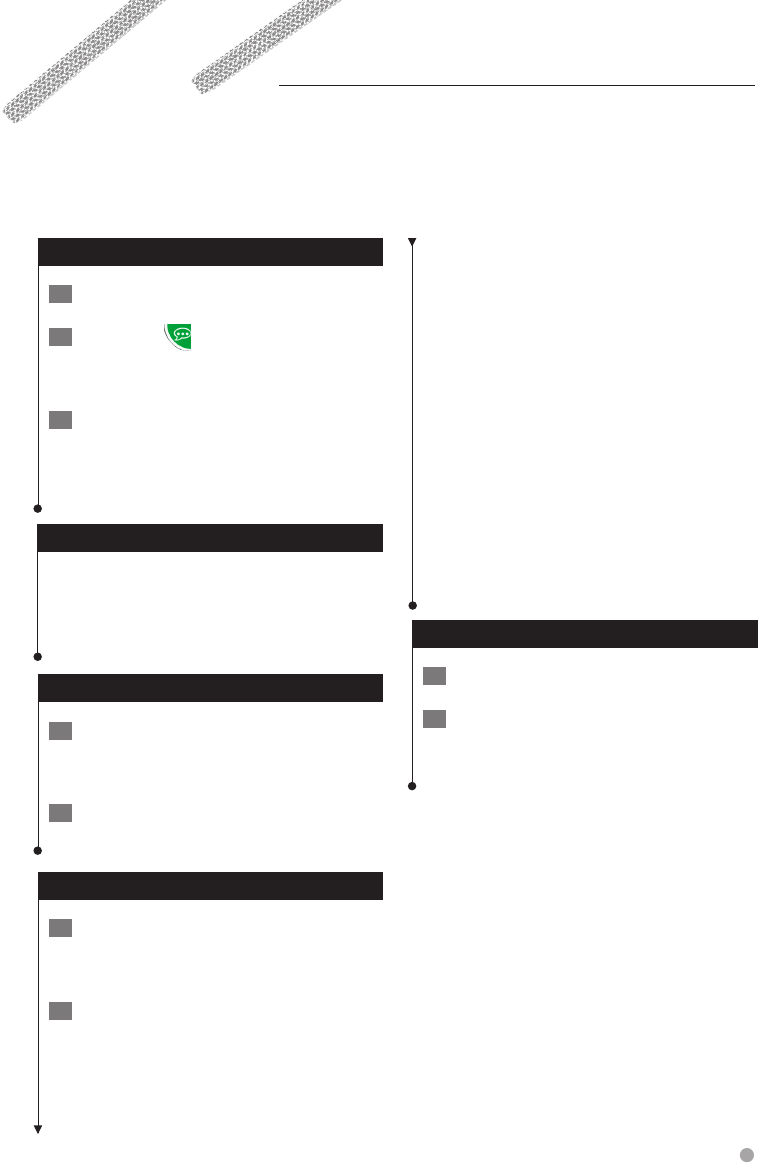
English 23
Use the speech recognition feature to speak to your navigation system to find destinations, select options,
and perform other functions.
Voice Commands
1 Press the Talk button on the unit.
2 Wait for the
green speak icon to
appear in the upper-right corner of the
screen.
3 Speak a command.
⁄
• The speech recognition feature does not work for all
languages in all areas.
Search Methods
Speech recognition uses four search methods:
• Speak any text on the screen
• Speak shortcut commands
• Speak the name of a popular place
• Speak an address
Speaking Text on the Screen
1 Speak any word on the screen. For
example, from the Tools menu, you can
speak Routes or Page Down.
2 Listen for the voice prompt before
speaking your next command.
Speaking Shortcut Commands
1 Speak any shortcut command from the
Shortcut Commands list. You can use
shortcut commands from any screen.
2 Listen for the voice prompt before
speaking your next command.
Shortcut Commands
Cancel Route Go Home
Detour Help
Find Address Stop Listening
Find City Tools Menu
Find Favorite Trip Computer
Find Place by
Category
View Map
Find Place by Name Where Am I?
Find Recently Found Where To?
You can also say Find Nearest to search a
location category. Location categories are points
of interest categories contained in the navigation
system. The Find Nearest command only works
from the Nav Menu page, the Where To? page,
and the Map page.
Find Nearest Shortcut Command
1 Press the Talk button on the unit.
2 Speak Find Nearest followed by a point
of interest category, such as Italian
Restaurant.
Using Speech Recognition (DNX9980HD)


















