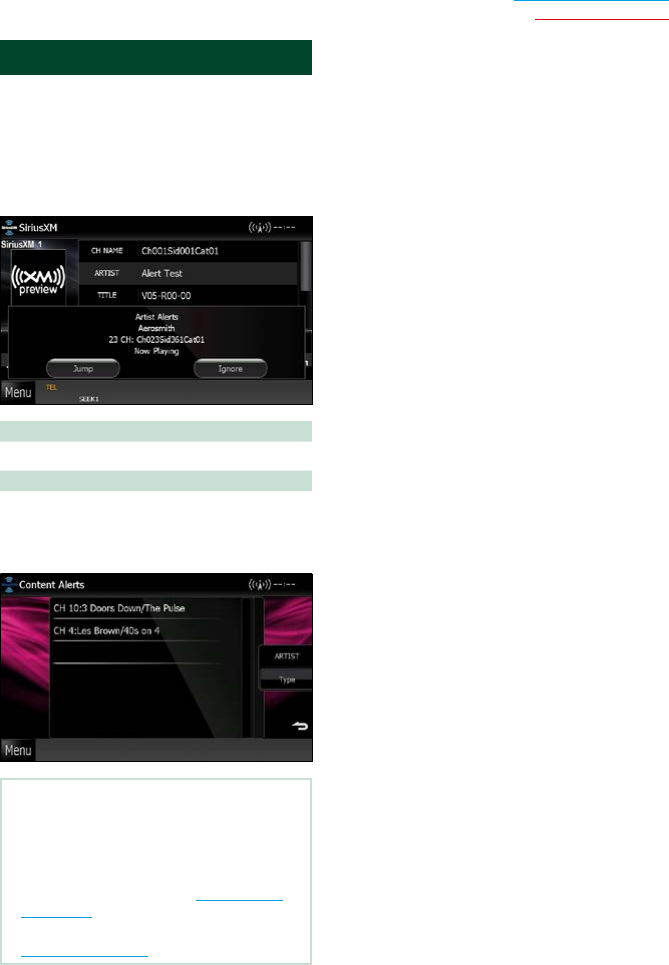
73
Return to the Top page
SiriusXM Operation
Content alert
When a broadcast program related to the
registered artist, song or team starts, a
message appears to allow you to switch the
current channel to the relevant channel.
1 When the broadcast of the registered
content starts, an Alert screen appears.
Jump
Touch to display the Alert Content List screen.
Ignore
Touch to cancel the Content alert.
2 Select a content from the list.
NOTE
• Each time you touched [Type], switches the
sequence of the Content alert list as follows;
Artist Alert, Song Alert, GameAlert™
• For how to register artists and songs and turn on/
off the Team alert function, see Multi function
menu (P.69).
• For how to set up the Content alert function, see
SiriusXM Setup (P.76).


















