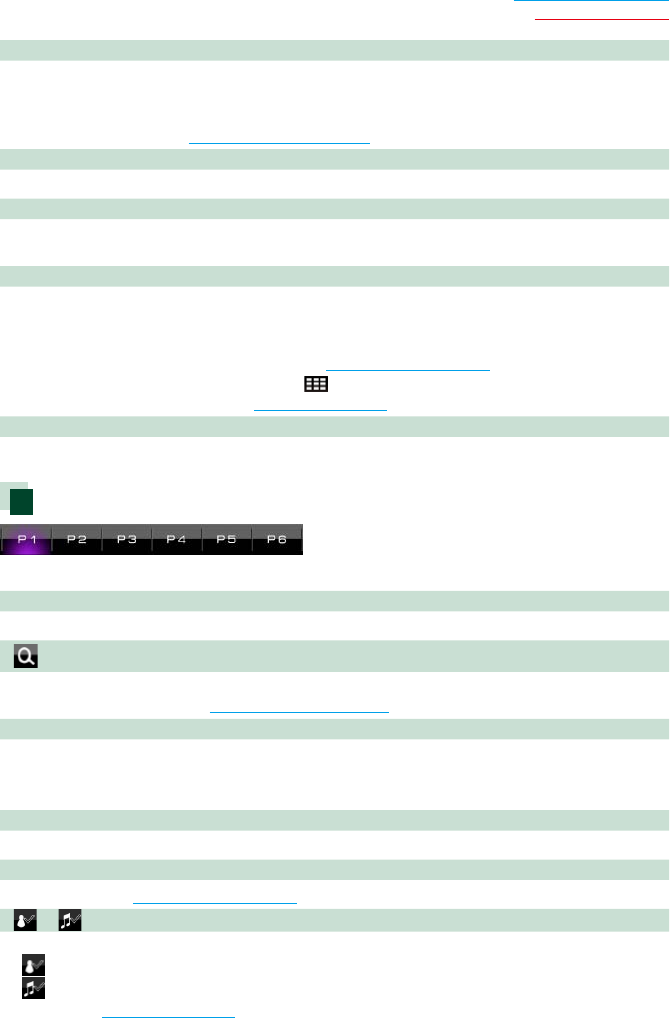
69
Return to the Top page
SiriusXM Operation
4 Preset key/Multi function menu
Recalls the memorized channel. When touched for 2 seconds, store the current receiving channel in
memory.
When switched, various functions can be performed by using keys in this area.
For details on the menu, see Multi function menu (P.69).
5 Sub function key
Touch to display “Sub function menu” (7 in this table).
6 Music information
Displays the information of the current channel: Channel Name, Artist Name, Song Title, Content Info,
Category Name, Channel Description, Similar Channels
7 Sub function menu
The following functions can be performed by using keys in this area.
• Tunes in a station: Touch [CHS] [CHR].
• Searches the previous/next track: Touch [4] [¢]. fast forward/fast backward when keep on
touching. see SiriusXM Replay™ (P.74).
• Tunes in by entering direct number: Touch [
] and enter the desired number. For details, see
Direct search (P.72).
8 List switching key
Touch to switch between the preset list and the information list.
Multi function menu
The functions of each key are as follows.
[P1] - [P6]
Selects the preset channel. Touch for 2 seconds to store the current station into the preset memory.
[
]
Selects the method of searching from preset channel selecting or category/channel searching. For
details on search operation, see Selecting Operation (P.71).
[SEEK]
Switches the seek mode in the following sequence; [SEEK1], [SEEK2].
• SEEK1: Tunes channels one after the other.
• SEEK2: Selects channels in preset (memory) one after the other.
[BAND]
Switches the band.
[38]
Plays or pauses. see SiriusXM Replay™ (P.74).
[
]/[
]
Touch for 2 seconds to register content as Alert content.
• [
]: Registers the artist of the song you are listening to now as an alert content.
• [
]: Registers the song you are listening to now as an alert content.
For details, see Content alert (P.73).
Continued


















