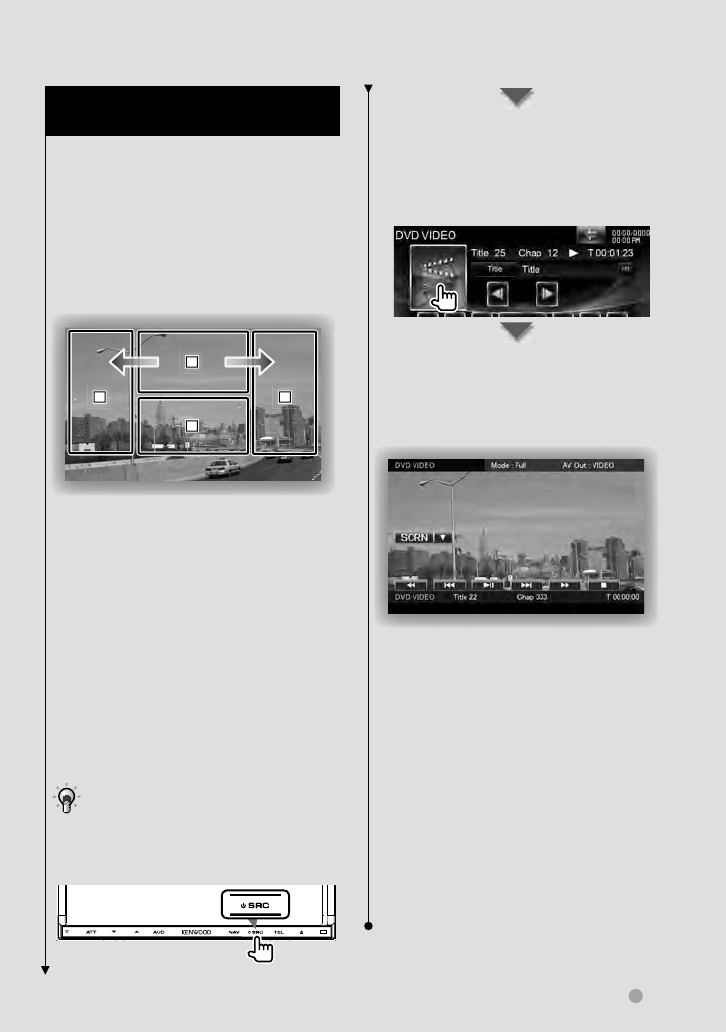
DDX series DDX896/ DDX8046BT
English
19
Next page 3
Basic Operation
Operation on the Playback Screen Operation on the Playback Screen
of Visual Sourcesof Visual Sources
While watching visual sources, basic
operation is possible by touching the
screen.
The screen has 4 function areas. The
function of each area is different
depending on the sources. (Some areas are
unavailable for some sources.)
Playback screen of a visual source
1
1
1
2
2
2
3
3
3
4
4
4
Basic operation of each area
1 Displays Menu control screen (DVD-
VIDEO source), Picture control buttons
(sources with picture files), or Zoom
control buttons (Video CD).
Switches TV band.
2 Displays Easy Control Screen. *
1
3 Reverse search.
4 Forward search.
\ Fast Forwards when flicked from 1
to 4.
| Fast Backwards when flicked from 1
to 3.
• For the function of each touch control area,
see the pages of each source.
How to display the playback screen
The Playback screen of a visual source
appears.
While watching the Source Control
Screen
The Playback screen of a visual source
appears.
*
1
Easy Control Screen
Buttons on the Easy Control Screen
[∞] Changes the function as follows by
touching the [∞] button.
[SCRN] Displays Screen Control
screen (page 58).
[TEL] Switches to the Hands Free
Main screen (page 60).
[EXT SW] Switches to the EXT SW
Control screen (page 55).
[1], [¡], [4], [¢], [7], [£8]
Buttons for source control. The buttons
are different depending on the source.
See the operation pages of each
source.


















