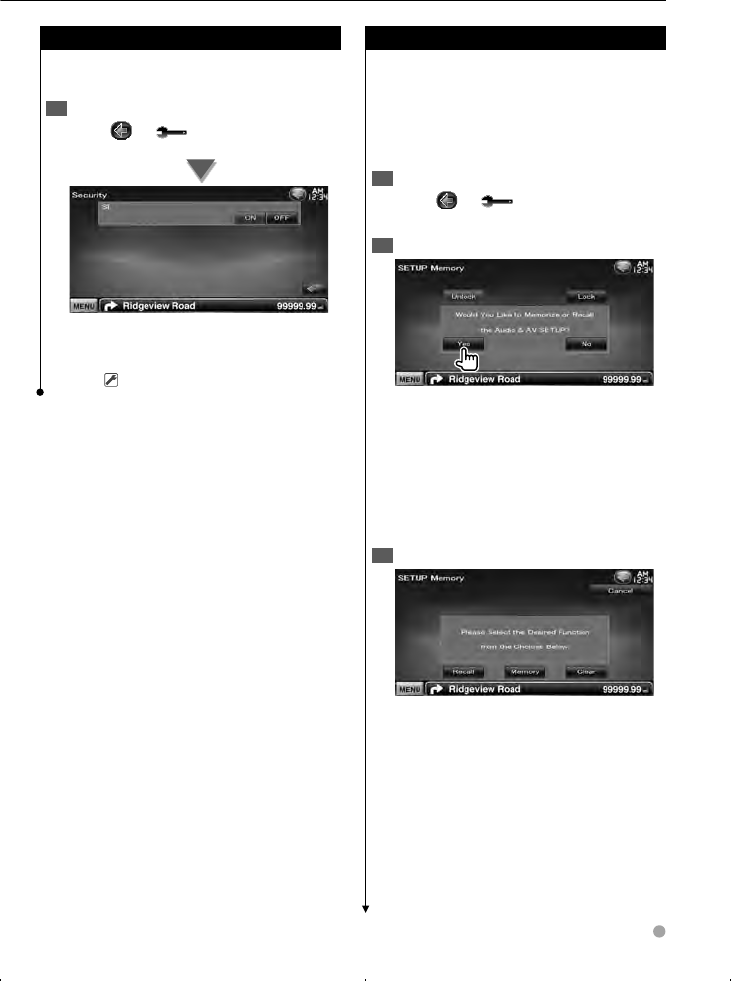
English 63
Security Indicator Setup
Setting the security indicator to ON helps to
protect your receiver system against theft.
Display the Security screen1
Touch [
]
>
[ ]
>
[System]
>
[Security].
(page 59)
[SI] Turns the SI function on or off.
If turned "ON", the security indicator on the
front panel flashes when the vehicle ignition is
off. ( "ON")
Setup Memory
Audio Control, AV-IN SETUP, AV Interface,
Navigation, and Audio SETUP settings can be
memorized. The memorized settings can be
recalled at any time. For example, even when the
settings are cleared due to replacement of the
battery, the settings can be restored.
Display the SETUP Memory screen1
Touch [
]
>
[ ]
>
[System]
>
[SETUP
Memory]. (page 59)
Start Setup Memory2
[Lock] Locks the AV-IN SETUP, Navigation,
and Audio SETUP settings. When [Lock] is
selected, you cannot change the AV-IN SETUP,
Navigation, and Audio SETUP settings.
[Yes] Memorizes or recalls the settings.
[No] To cancel the function, touch [No]. To
cancel memorization, touch [No].
The SETUP Menu screen appears again.
Select a desired function3
[Recall] Recalls the memorized settings.
[Memory] Memorizes the current settings.
[Clear] Clears the currently memorized
settings.
Next page 3


















