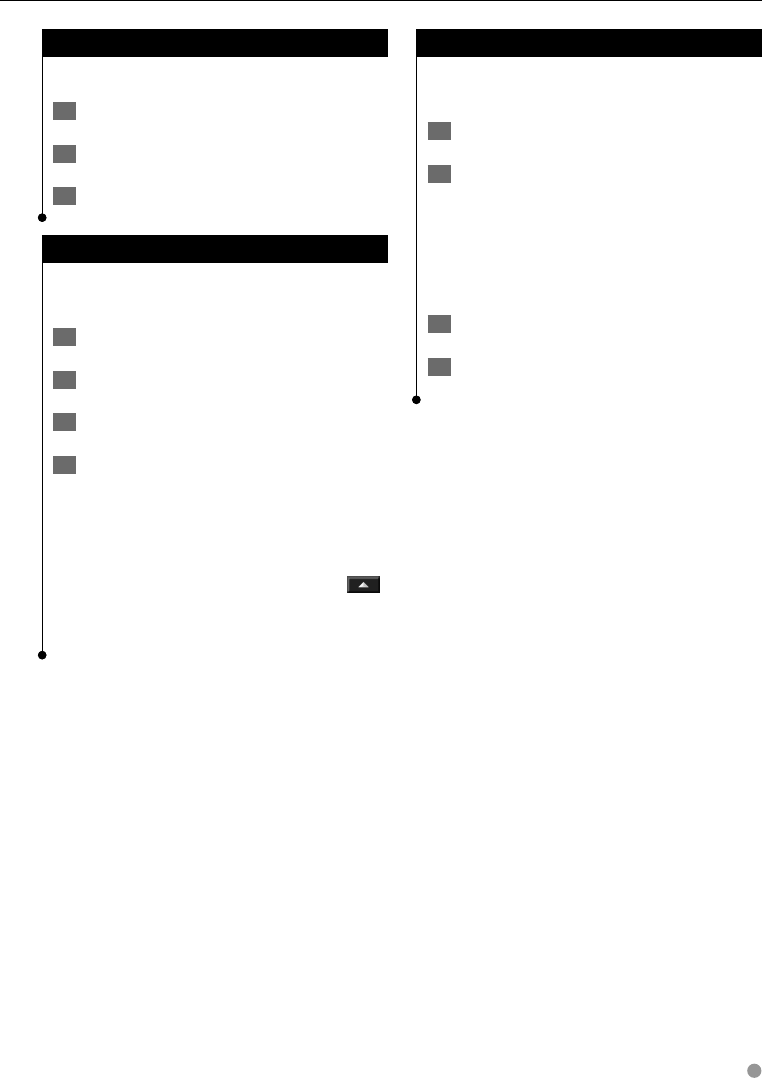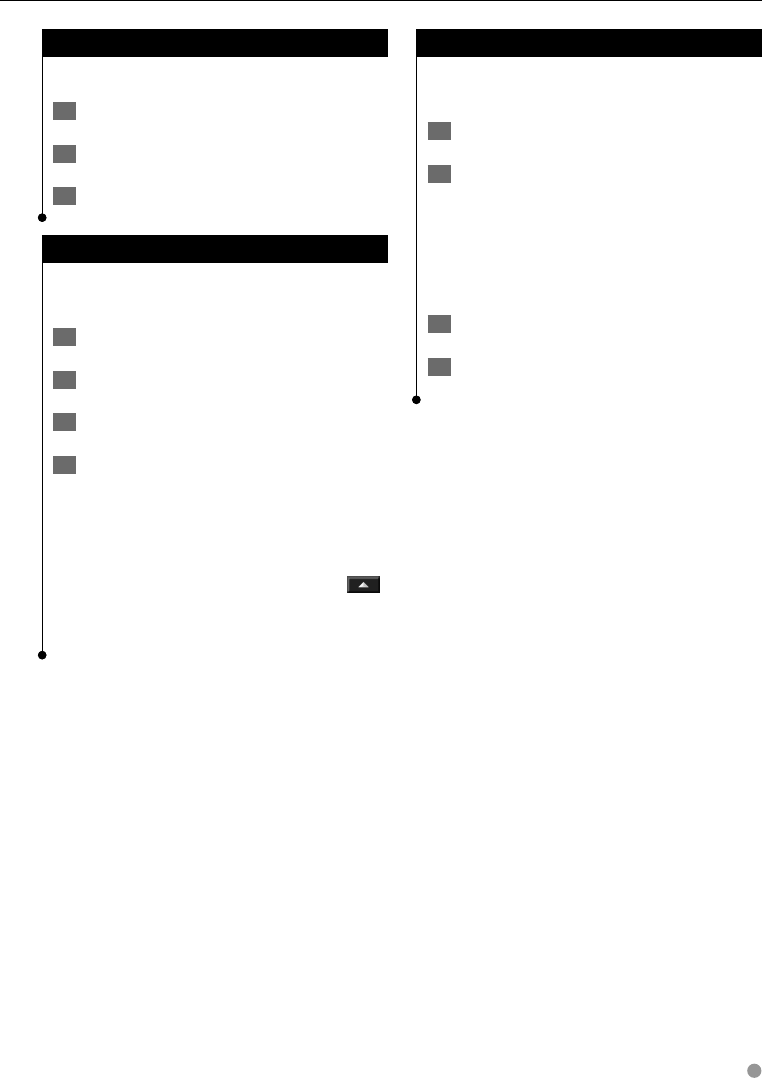
English 15
Finding Saved Places
From the Menu page, touch Where To?.
1 Touch My Locations.
2 Touch Favorites.
3 Touch a saved place.
Editing Saved Places
From the Menu page, touch Tools > My Data >
Favorites.
1 Touch Edit/Review Favorites.
2
Touch the item you want to edit.
3 Touch Edit.
4 Touch the item you want to edit.
• Name—enter a new name for the location using the on-
screen keyboard.
•
Location—edit the location of the place. You can use
the map or enter new coordinates using the keyboard.
•
Elevation—enter the elevation of the saved place.
•
Category—assign this place to a category. Touch
to view the categories.
• Symbol—select a symbol that is shown on the map for
this location.
Deleting a Saved Place
From the Menu page, touch Tool s > My Data >
Favorites.
1 Touch Delete Favorites.
2
Touch By Selection.
• By Selection—touch each location and delete it
individually.
• By Category—select one category to delete all of the
locations assigned to that category.
• Delete All—removes all saved places from your
Favorites.
3 Touch a saved location.
4 Touch Delete.
190-00901-00_0A.indd 15190-00901-00_0A.indd 15 1/23/2008 11:38:03 AM1/23/2008 11:38:03 AM