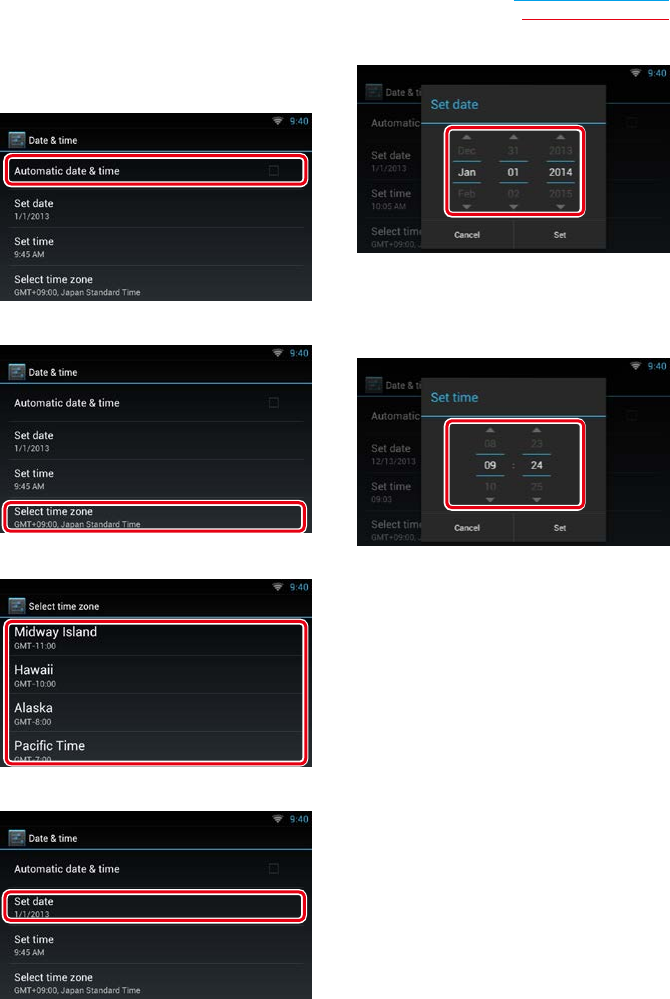
37
Return to the Top page
Clock and Date Setup
Adjust the date and time manually.
1
Touch [Automatic date & time] to
remove the check.
2
Touch [Select time zone].
3
Select a time zone.
4
Touch [Set date].
5
Adjust the date.
6
Touch [Set].
7
Touch [Set time].
8
Adjust the time.
9
Touch [Set].
10
Press the < 6 > button.


















