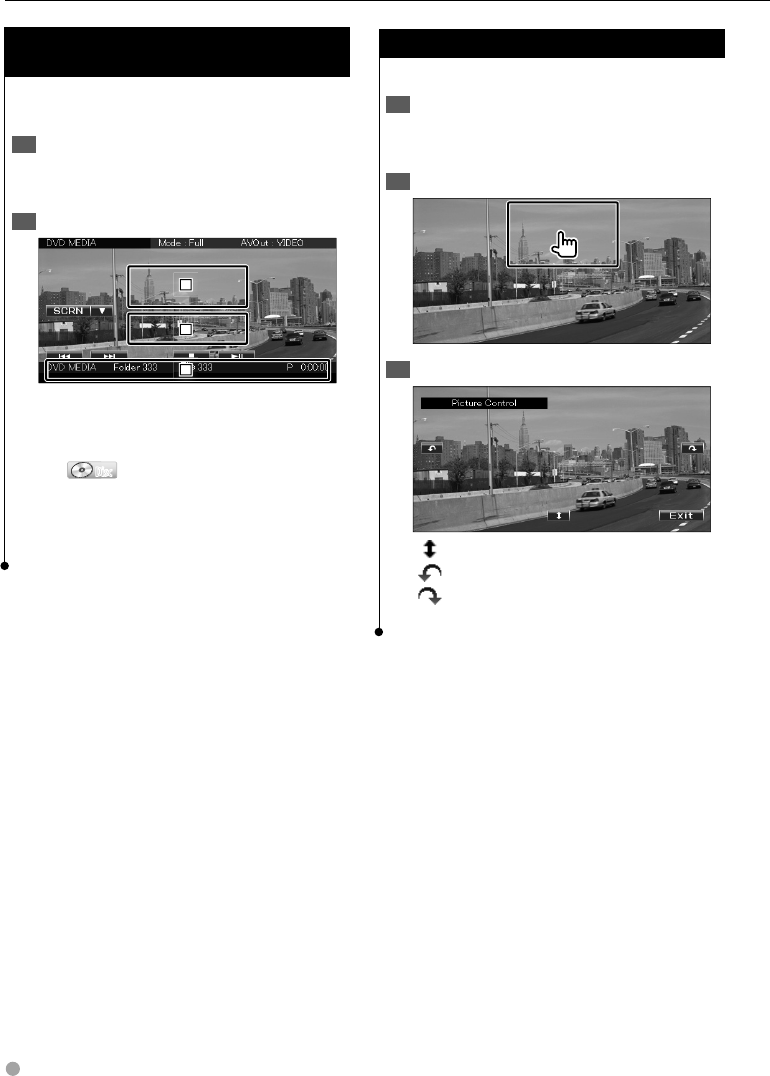
26 DNX7340BT/DNX7340BTM/DDX7034BT/DDX7034BTM/DDX6034/DDX6034M
Music Disc/ Audio File Listening & Video File/ Picture File Watching
Easy Control Screen (Video file, Picture
file)
Displays the basic operation buttons on the
screen.
Display the Easy Control Screen1
See <How to Display the Easy Control Screen>
(page 17).
Operation on the Easy Control Screen2
2
2
2
1
1
1
3
3
3
1, 2 Switches to the Playback Screen.
3 Displays the Source Control Screen.
[4], [¢] Searches for a file.
[7]
DiscDisc
Stops playing.
When touched twice, the disc is played from
its beginning when you play it in the next
time.
[38] Plays or pauses.
Picture Control
Adjusting the video display.
Display the Playback Screen1
See <Operation on the Playback Screen of Visual
Sources> (page 16).
Display the Picture Control Screen2
Adjust the video display3
[ ] Reverses the picture horizontally.
[
] Rotates counter clockwise.
[
] Rotates clockwise.
[Exit] Ends Picture Control.


















