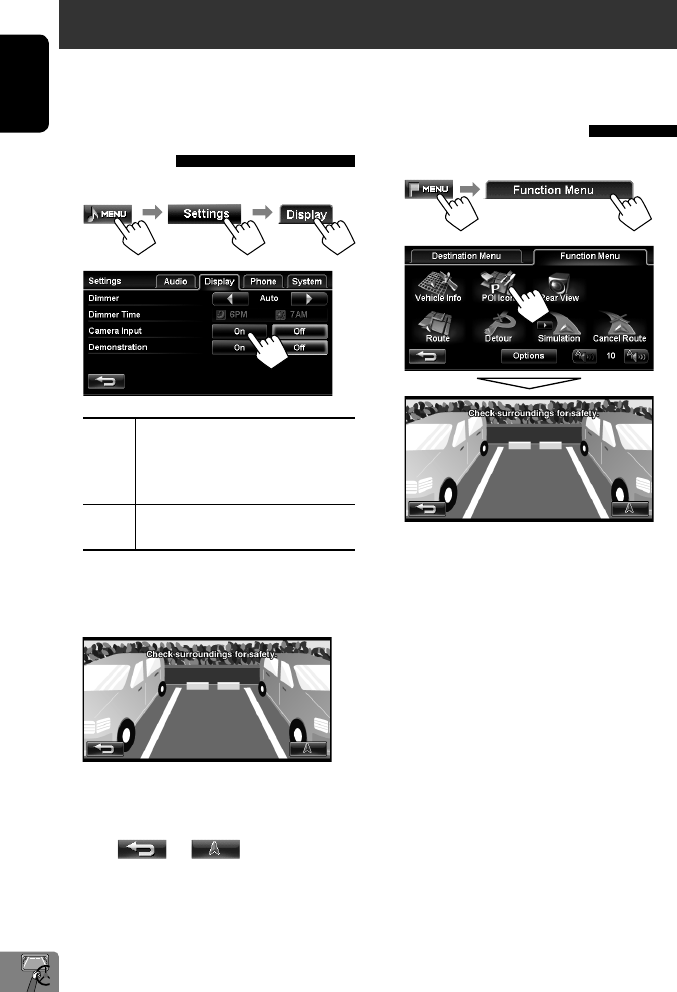
86
ENGLISH
Checking the rear view
1 On map screen
2
Using a rear view camera
• To use a rear view camera, the REVERSE GEAR SIGNAL lead connection is required. For connecting a rear view
camera, ☞ Installation/Connection Manual.
Activating/deactivating the rear
view camera
1 On AV screen
2
On Select when connecting a rear view
camera to the CAMERA IN jack. The
picture from the camera is displayed as
it is taken.
Off Select when no rear view camera is
connected to the CAMERA IN jack.
When <On> is selected, the rear view screen is
displayed when you shift the gear to the reverse (R)
position.
• When you perform one of the following operations,
the rear view screen is cleared and you cannot go
back to the rear view screen.
– Press [ ] or [ ].
– Press AV MAP.
– Shifting the gear to another position other than
the reverse (R) position.
EN_KW-NT1[J]f.indb 86EN_KW-NT1[J]f.indb 86 09.3.24 6:20:39 PM09.3.24 6:20:39 PM


















