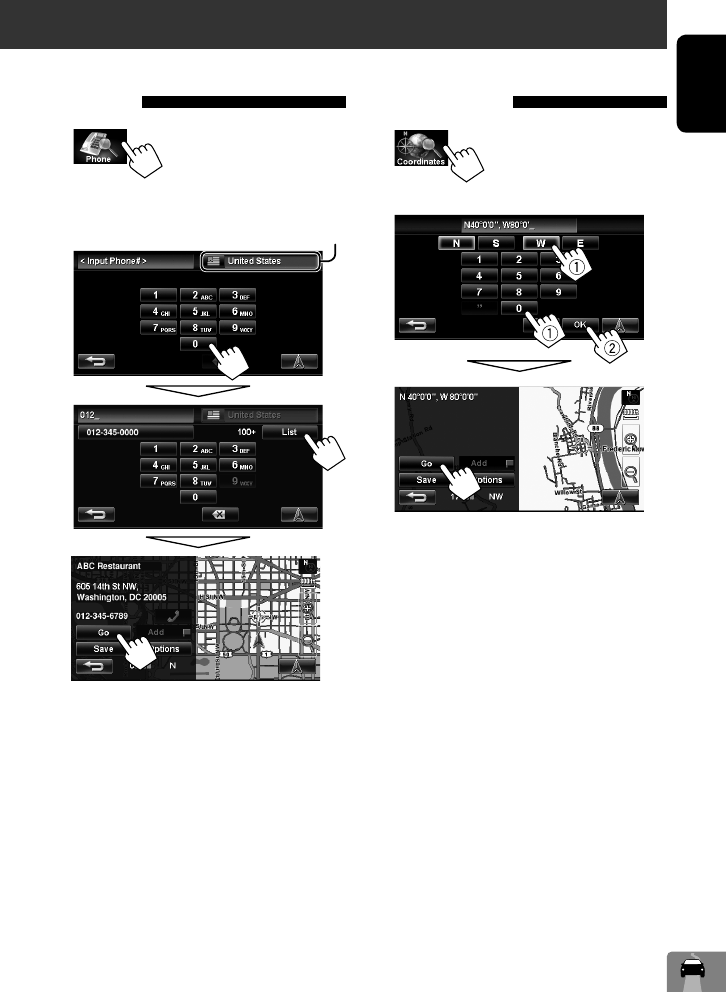
27
ENGLISH
By telephone number
<Phone>
1
2 Enter the telephone number, then select
from the list (☞ page 23).
• For details about the information screen,
☞ page 34.
• To start guidance, ☞ page 33.
• To set the selected position as via point, ☞ page 35.
• To change route options, ☞ page 33.
Changes country
By coordinates
<Coordinates>
1
2 Enter the latitude and the longitude.
• For details about the information screen,
☞ page 34.
• To start guidance, ☞ page 33.
• To set the selected position as via point, ☞ page 35.
• To change route options, ☞ page 33.
EN_KW-NT1[J]f.indb 27EN_KW-NT1[J]f.indb 27 09.3.24 6:19:13 PM09.3.24 6:19:13 PM


















