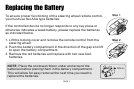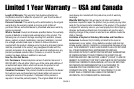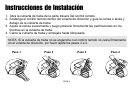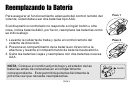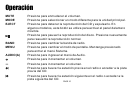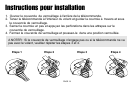Operation
MUTE Press to mute the audio volume.
MODE Press to select a different mode for the main unit.
EJECT Press to stop CD playback and eject the CD. In some models, this
button is used to activate the motorized front panel.
Press to pause disc playback. Press again to resume disc
playback.
BAND Press to change the radio band.
MENU Press to change the display mode. Press and hold to enter the
System menu.
AUDIO(A) Press to enter the Audio menu.
Press to increase the volume.
Press to decrease the volume.
Press to seek the previous station on the tuner or access the
previous CD track.
Press is seek the next station on the tuner or access the next CD
track.
PAGE 4