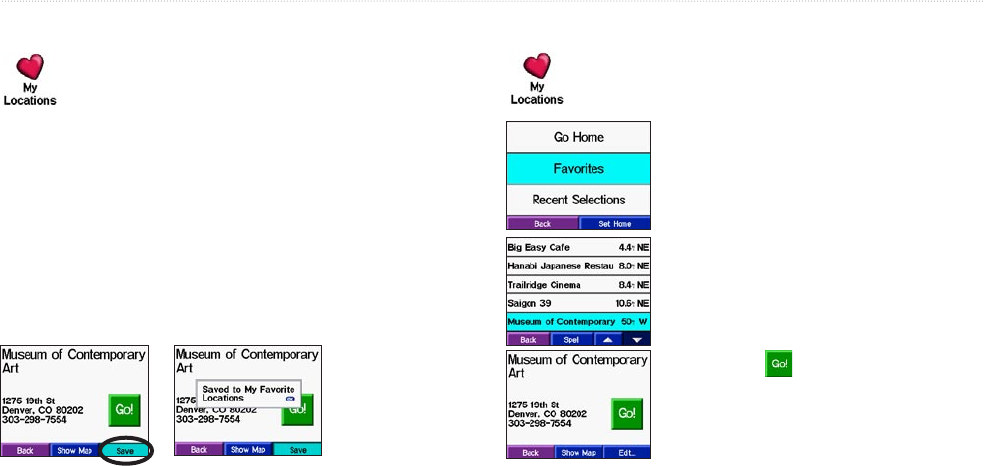
c330 Owner’s Manual 5
FINDING PLACES AND ROUTING TO THEM
My Locations
Your c330 has a special search category called My
Locations. You can do the following: store some of
your favorite search results; quickly navigate home (Go
Home); and view all of the places you have selected
recently.
Saving Places You Find
You can save the places you find so that you can easily retrieve
them later.
After you have found a place you want to save, simply select
Save.
Select Save to save
this location as one of
your Favorites.
Finding Places You Save
Once you have saved a place, you can easily retrieve it
later. Select Where to? and then My Locations.
Step 1: From the My Locations list shown
at left, select Favorites.
Step 2: A list of your nearest saved places
appears. Select the place you’d like to visit.
Step 3: Press .


















