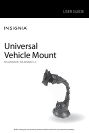5
UNIVERSAL VEHICLE MOUNT
www.insigniaproducts.com
ATTACHING TO A CAR
WINDOW
1 Clean the window with a clean cloth.
2 Insert the swivel head into the slot
on the back of holder and slide it into
place until it is secure.
3 Remove the clear lm from the suction
cup.
4 Push the release button on the
car window mount, press the suction
cup to the desired location on the
clean window, then press the lever
down.
The mount adheres to the window.
5 Loosen the adjustment knob, adjust
the viewing angle, then fully tighten
the knob.
Caution: Always loosen the
adjustment knob before changing the
viewing angle.
6 Bend the exible arm to further adjust
the viewing angle.
7 To remove the mount, press the
release button, then pull the suction
cup tab.
Caution: Do not adjust your Insignia
car mount while driving.
REMOVING YOUR
SMARTPHONE FROM THE
HOLDER
1 Hold your smartphone and repeatedly
press the release button on the
bottom of the holder. The clamps
open.
2 Remove your smartphone.