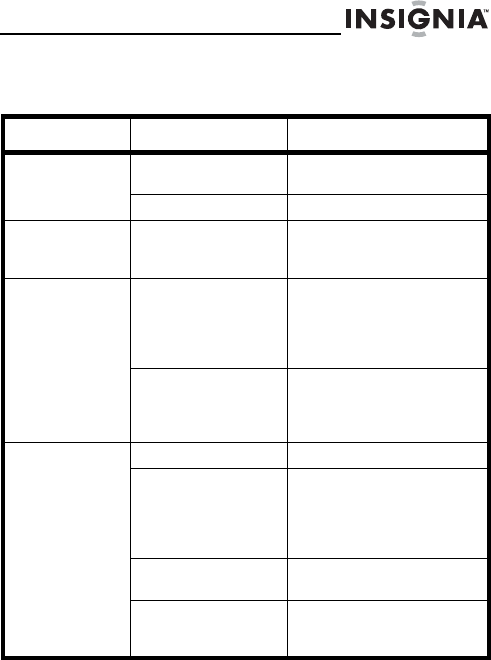
NS-CNV10
61
www.insignia-products.com
consult your service center or a qualified technician.
Never try to repair the unit yourself because it is
dangerous to do so.
Problem Cause Solution
You cannot turn
on the GPS
The adapter is not
connected correctly.
Connect the adapter
correctly.
The battery is dead. Recharge the battery.
There is no
sound
The volume may be
turned down or
turned off.
Turn on or turn up the
volume.
The GPS
cannot receive
satellite signals
or cannot orient
itself
Satellite reception
may be obstructed
by tall buildings or
blocked by a metal
enclosure.
Make sure that the GPS is
located in an open area.
Static or other
external interference
may cause the GPS
to malfunction.
Press the reset button or
unplug the GPS, then plug
it back in to reset it.
The GPS has
intermittent or
unstable
reception.
The battery is dead. Recharge the battery.
Satellite reception
may be obstructed
by tall buildings or
blocked by a metal
enclosure.
Make sure that the GPS is
located in an open area.
The GPS is vibrating
excessively.
Secure the GPS firmly.
The system
software is having a
problem.
Turn the GPS off, then
back on.
NS-CNV10 - 08-1416 - ENG.fm Page 61 Wednesday, August 27, 2008 8:07 AM


















