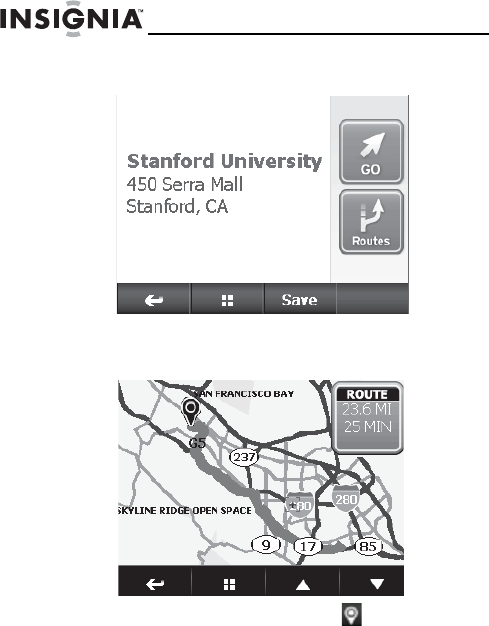
40
NS-CNV10
www.insignia-products.com
5 Touch the destination you want. The address card
opens for the destination.
6 Touch Go or Routes for directions. A map showing
the highlighted route to that destination opens. The
map also shows time and distance to the destination.
7 Touch the destination point icon to zoom in on the
destination, then press Back to zoom back out.
NS-CNV10 - 08-1416 - ENG.fm Page 40 Wednesday, August 27, 2008 8:07 AM


















