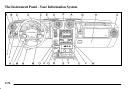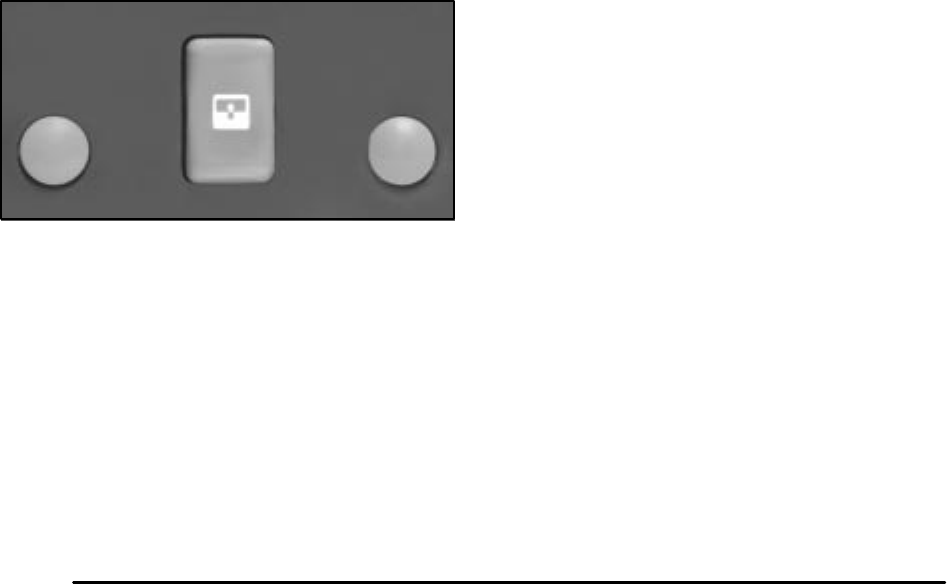
2-70
Sunroof (Option)
To open the sunroof and sunshade, press and hold the
rear side of the button, located on the overhead console,
until the sunroof reaches the desired position or until it
stops at the built
-in comfort position. The comfort
position stops the sunroof from opening completely.
To open the sunroof past the comfort position, press and
hold the rear side of the button again until the sunroof
reaches the desired position or until it stops. This will be
the full open position.
To close the sunroof, press and hold the front side of the
button until the sunroof reaches the desired position or
until it is fully closed. If you are closing the sunroof
completely, be sure to hold the button down until the
glass stops moving.
To adjust the sunshade, pull it backward or forward to
the desired position. Although the sunshade opens
automatically when opening the sunroof, it must be
manually pulled closed after closing the sunroof.
The sunshade can not be opened further than the open
position of the sunroof.
Vent Position
The vent position allows you to open the rear of the
sunroof by tilting it upward. To use the vent position,
start with the sunroof closed, then press and hold the
front side of the button, located on the overhead console,
until the sunroof reaches the desired vent position or
until it stops moving.
To close the sunroof from the vent position, press and
hold the rear side of the button until the sunroof reaches
the desired position or until it is fully closed.