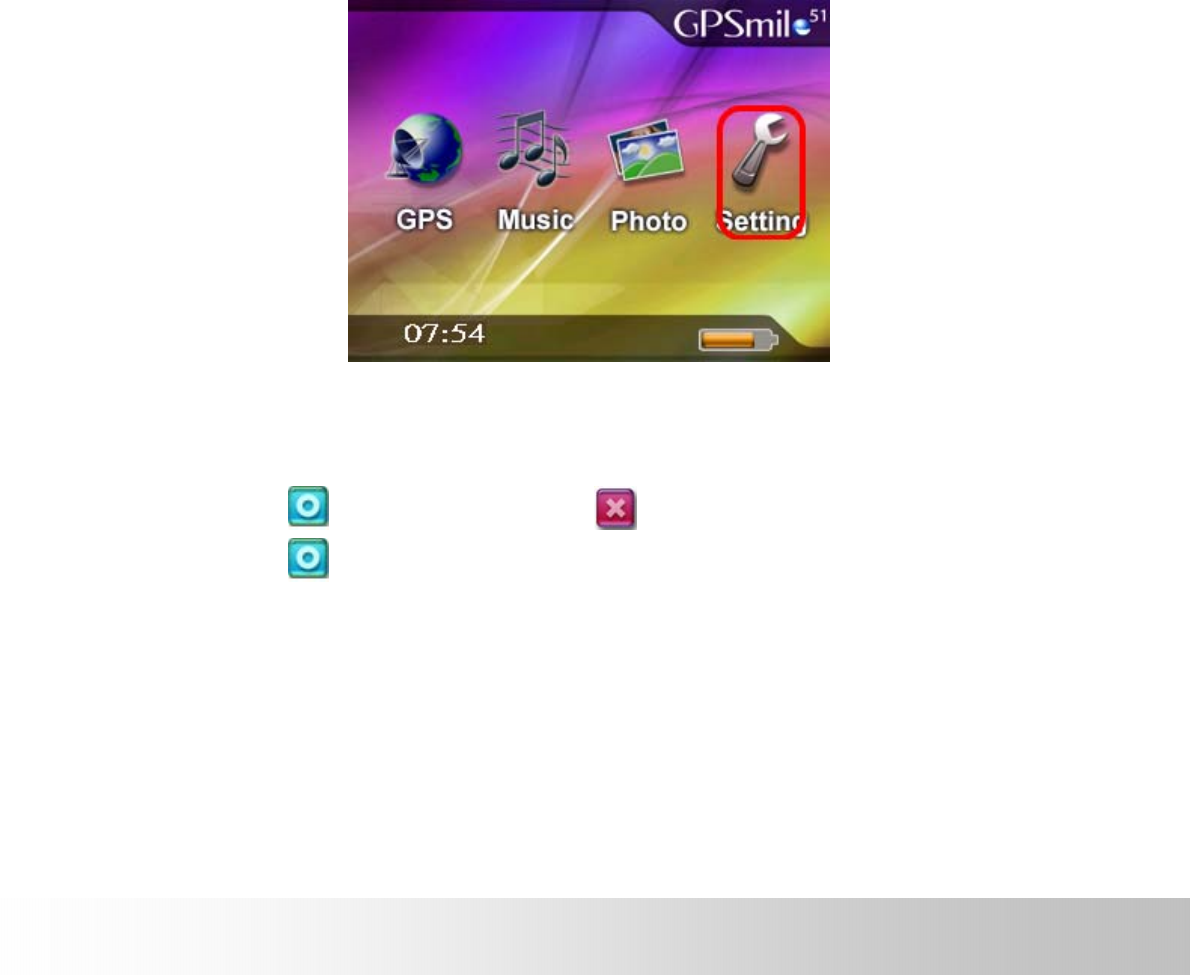
-22-
GPSmile51
Setting
The setting function gives you the ability to adjust the basic system
options, including time settings, volume control, screen calibration,
startup message, backlight setting, version info, and GPS reset etc. You
can modify the settings according to personal preferences.
System Settings
[Time]
1. After system startup, select [Setting] from the main screen to go
into the System Settings window.
2. Select from the [Hour] pull down menu and choose the correct value.
3. Select from the [Minute] pull down menu and choose the correct value.
4. Select to confirm, or select to keep original settings.
5. Select to return to main menu screen.


















