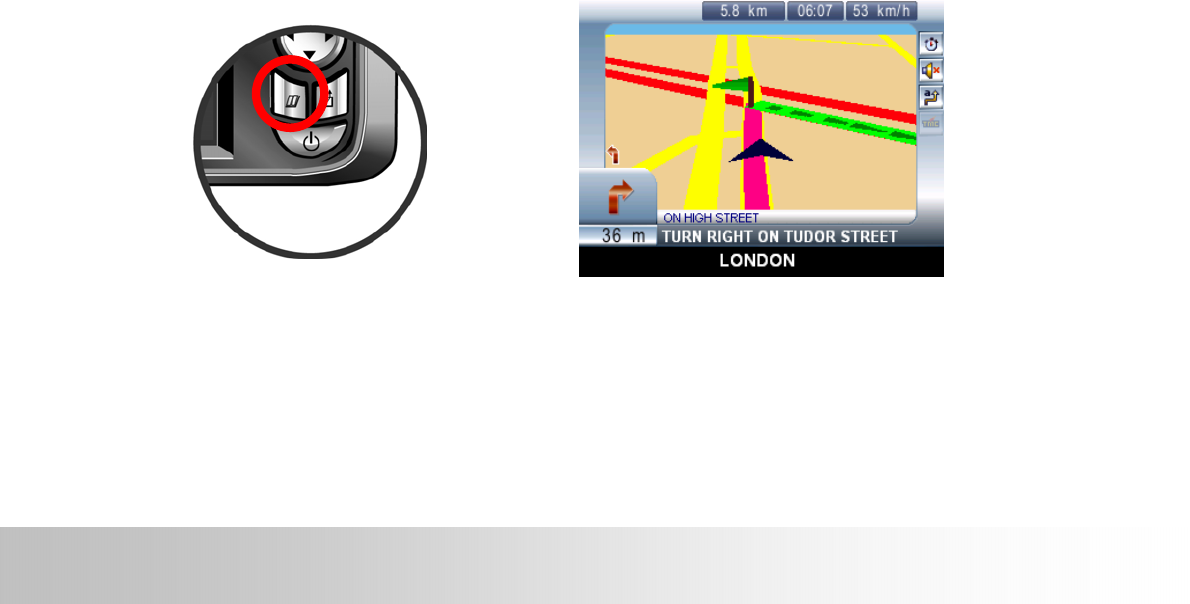
-21-
GPSmile51
9 The included memory card contains the digital map files that are
required for the GPS navigational data. Please do not delete.
9 When removing the memory card, please make sure the card is not
reading data, or it will cause a system crash.
9 Do not set the SD memory card as write protected, or the system
will not operate properly.
0 When operating, accidental removal of the memory card will result
in showing an error message. Please reinsert the memory card and
the system may need to be reset before further use.
Function Menu
The function menu is the main function window other than the
navigation screen and includes system settings, navigation settings,
schedule plans, GPS status, MP3, image browsing.
Entering the Operation Menu
Under the navigation screen, press the Menu key to enter the
operational menu.
For other detailed operational explanations, please refer to the
navigational software manual.


















