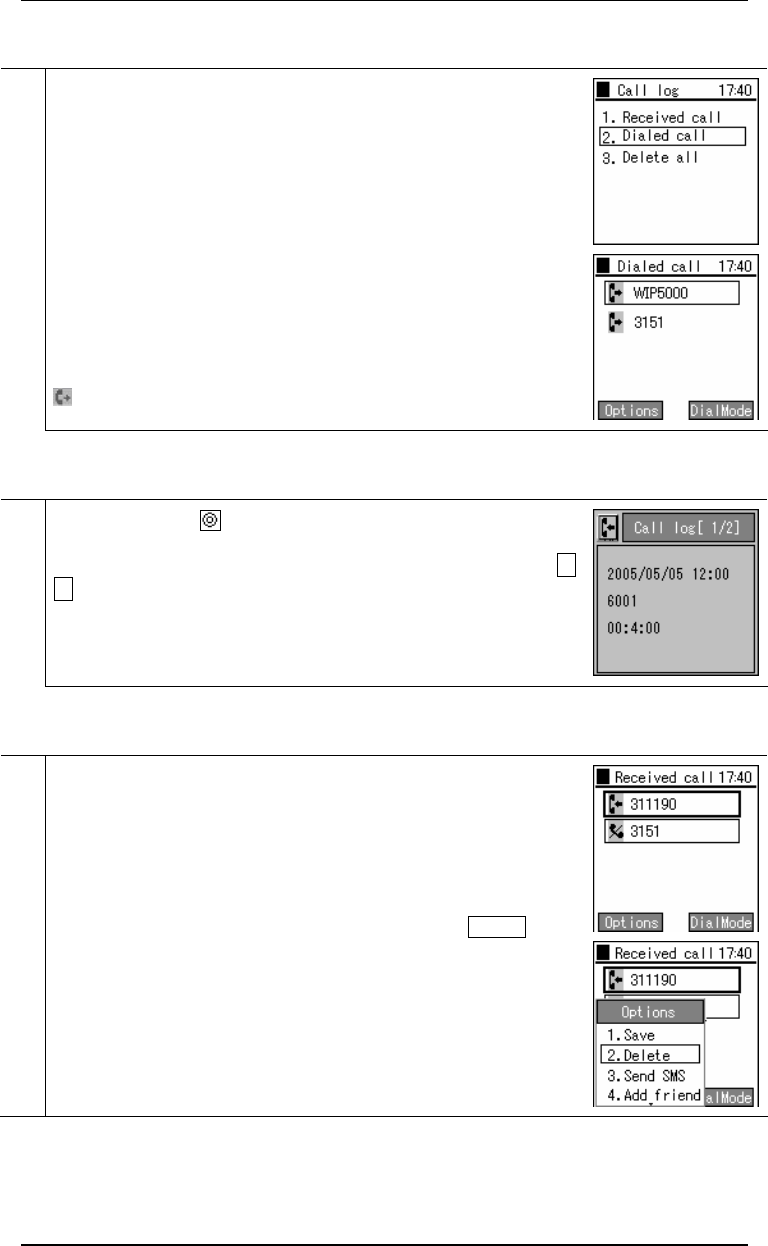
User's Manual
3
Select "2.Outgoing call log".
The name or telephone number called is displayed in the same way as for
the incoming call log.
* The date and time the call was made are displayed above the
name/telephone number.
Outgoing call log
2.7.1 Details
Displays detailed call log information.
1
When you press the key on the name/telephone number that you want
more detailed information about, a pop-up window like that on the right is
displayed. You can check information by moving up and down with the △
▽ keys.
Information content: Name, telephone number, group, index, call time
2.7.2 Call log delete
Deleting one call from a call log.
1
Displays the call logs.
To delete a call log, select the call log to delete, press the LeftSoft key to
select the sub-menu, then select "2. Delete".
Hitachi Cable 38/84


















