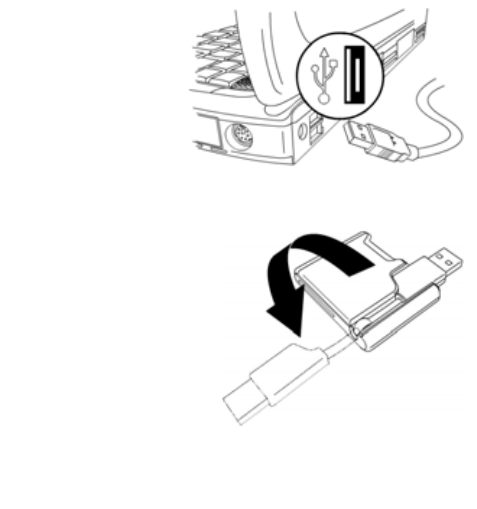
Connecting the Digital Drive to a USB Port
The Digital Drive can be connected to a USB port on any computer either directly (with the USB connector cable
in its unextended position) or by extension (with the USB connector cable extended). Refer to the documentation
included with your computer for the USB port location.
To connect the Digital Drive to a USB port directly (with the connector cable in the unextended position):
Insert the USB connector on the Digital Drive into a USB port on
your computer. The status light on the Digital Drive turns on when
the connection is successful. If the status light does not turn on,
remove the Digital Drive from the USB port, then reinsert the USB
connector.
To connect the Digital Drive to a USB port by extension (with the USB cable in its extended position):
Rotate the USB connector cable out of its track gently until it is fully
extended. Once the cable is extended, insert the USB connector on the
Digital Drive into a USB port on your computer. The status light on the
Digital Drive turns on when the connection is successful. If the status light
does not turn on, remove the Digital Drive from the USB port, then
reinsert the USB connector.
- 6 -















