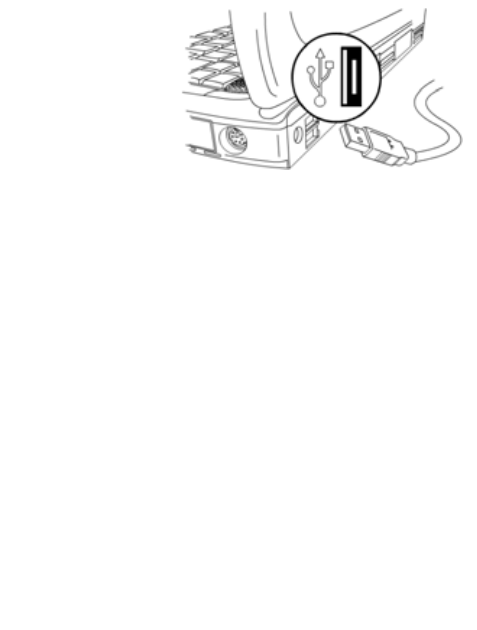
Installing the USB Fan/Light Combo
To install the HP USB Fan/Light Combo, simply turn on your
computer and wait for it to completely load. Connect the device to
an available USB port or hub connected to your computer. You’re
HP USB Fan/Light Combo is now ready to use.
Three-way Switch
To use just the fan, leave the switch in the bottom position.
To use just the light, put the switch in the middle position.
To use both the fan and the light, put the switch in the top position.
Troubleshooting
• If you have Windows 95 or Windows NT, these operating systems do not support these devices.
• The Universal Serial Bus Controller and USB root hub may not be properly installed on your system. Contact
your computer manufacturer for details.
Technical Support
For technical assistance call 1-866-314-7239 or visit www.microinv.com/hp
Technical Support hours of operation: Monday - Friday 8:30am to 10:00pm E.S.T.
- 11 -















